Add your Own Property Set to the Model
Create a place of calm and clarity in a BIM world that is often unnecessarily complex.
When you add your own property set to the model, the same data is always in the same place with names you understand. You fully understand your own properties and can easily validate them to have confidence in the data. This makes using models much easier for non-experts within your own organization and enables model based automation.
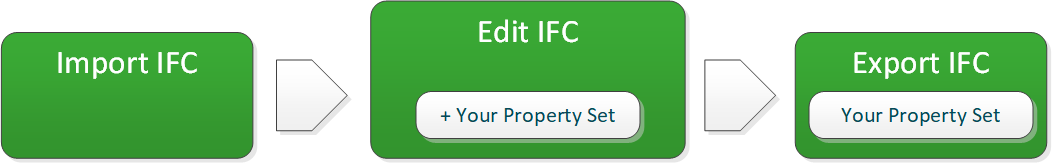
But this is only the beginning in the openBIM workflow that is uniquely and fully supported by Simplebim. Just as easily as creating your own property set you can re-organize and structure BIM data to your needs, and export new IFC models as needed. You can of course just export your own property set, but also for example classify, group and colorize the model to meet various needs. No wonder adding your own property set has become an industry best practice with IFC models.
Adding your property set
Adding your own property set is easy in Simplebim. There is actually no need to add a property set at all; you just add a property and tell which property set it is written into. This automatically adds the necessary property set into the model. Simple. The example below shows how to add a property to a property set called ‘MyProperties’. and you can learn everything about adding properties here.
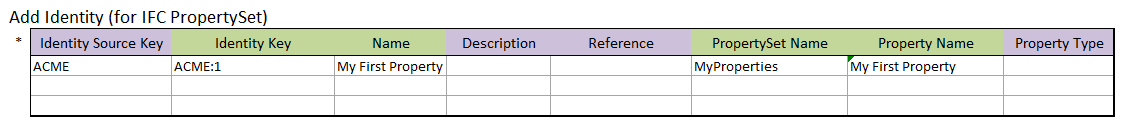
The best practice is to add the same property set to all object classes. So even when you have properties that are only relevant to for example spaces you should also add them to walls, doors, windows etc.
In the Simplebim user interface you can hide empty properties, so these extra properties won’t bother you. And when you export a new IFC file from Simplebim the empty properties will not be exported. But having all properties in all object classes makes it easier to work in Simplebim – you can for example show all objects in the whole model at the same time in the Properties palette. This is a very cool feature.
Populating your properties
Empty properties are not of much use so you need to add values to the properties. We have a full documentation of the different possibilities, but here is a short summary.
- Copy from an existing property. You can copy the whole value or a part of a value (for example ‘AAA’ from ‘BasicWall:AAA:1234567’) or combine multiple properties into one (for example combine space name and number). You can do find-and-replace operations (for example ‘Mtg.’ to ‘Meeting’) and map values from different properties to a single new property.
- Copy from other data structures. You can get values from classification systems, containment, systems, zones, material definitions, geometry profiles etc. Basically, if the data is somewhere in the model you can turn it into a simple property.
- Enrich the received BIM data. You can add data from external data sources (for example Excel), derive data from data you already have in the model (for example calculate quantities from geometry) or a combination of these (for example generate location information using 3D location prisms you add to the model).
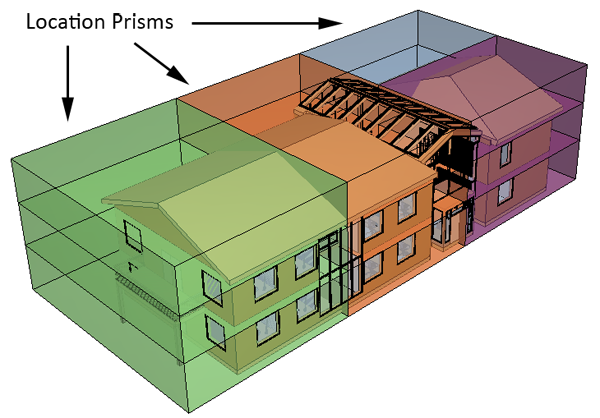
Validating your properties
Before you start using your properties you can validate them. You can check that each property has a value, but you can also check against lists of allowed values or patterns. In the checking there is seldom any point in using the IFC object class. Instead you create a group of objects that is relevant to you and validate the objects in that group.
If for example all elements made out of concrete must have a concrete class, then you first create a group containing all elements where the material is concrete. Then you validate that all those objects have a concrete class. Chances are that there is a finite list of allowed concrete classes, so you can also check that the concrete class value is valid.
You can learn all about validating properties here.
Exporting your properties
Having your own property set in the model is nice, but this can’t be the endpoint of the openBIM workflow!
The next step is to export a new IFC model from Simplebim containing your property set. This is again really straight forward; if your properties are included they will be exported to IFC. Once you have your relevant and reliable properties in IFC you can use them in any IFC enabled application. This is the real power of openBIM and IFC!
A best practice is to exclude the original properties and only include your own property set. This minimizes the risk that the users of the model would be looking at the wrong properties. You can learn about trimming your model here.
And finally, if needed you can convert your properties into other IFC data structures, such as classifications, groups and systems. You can create your own classifications by turning properties into IFC classifications and generate groups, systems, zones etc., even type objects. One popular possibility is to colorize the model based on your properties, for example always use the same colors for different types of walls or HVAC systems.
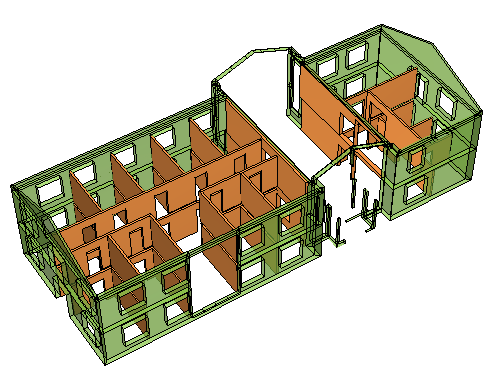
Conclusion
Now that you have learned how useful and easy adding your own property set is, you are ready to try it yourself. Don’t miss this opportunity to simplify your BIM protocol! If you need any help, please do not hesitate to contact us at support@simplebim.com