Assemblies: Remove
This page may include version-specific information that is no longer current.
The warning is added automatically and may appear on pages containing version-neutral or up-to-date information.
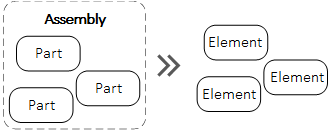
Sometimes models make excessive use of assemblies (building elements that contain other building elements) for example when assemblies contain only one object. Or sometimes the application you use does not understand assemblies and cannot for example calculate the quantities of beams and columns from inside a roof assembly. You can solve this issue using the “Assembly: Remove” tool, which does the following two things.
- Moves all parts contained by the assembly to be contained by the container of the assembly, for example moves columns and beams from a roof assembly to the building storey containing the roof.
- Deletes the assembly, for example the roof.
The ‘Assemblies: Remove-tool can be used in all cases where a building element contains other building elements, not just with element assemblies. Other typical cases include:
- Walls that consist of building element parts
- Stairs that consist of stair flights, landings, railings etc.
- Roofs that consist of slabs, columns, beams etc.
If you need to keep the assemblies but remove their parts, use the Assemblies: Simplify -tool instead