BIM Dataflows – Automated BIM Data Processing – Introduction
Dataflows are everywhere. They are an already proven method in the data industry to clean up, restructure, enrich, and validate data automatically. They are at the heart of every modern, automated data pipeline. Simplebim brings this power to BIM, tailored for complex model data that generic tools can’t handle.
The goal is very simple: transform raw data into useful information. Automatically.

Introducing BIM dataflows
Dataflows are easy
Dataflows process data automatically. The processing is done according to their logic. In Simplebim the processing logic is done in a no-code way. There is a user-friendly UI for defining the logic. Our goal is to make dataflows accessible to anybody.
Even a simple dataflow can be powerful. However dataflows can be complex too. They are very flexible; they scale well with your growing data processing needs.
You can create dataflows from scratch, but the easiest way to get started is to use ready-made dataflows. You simply select a preset, configure, and run it.
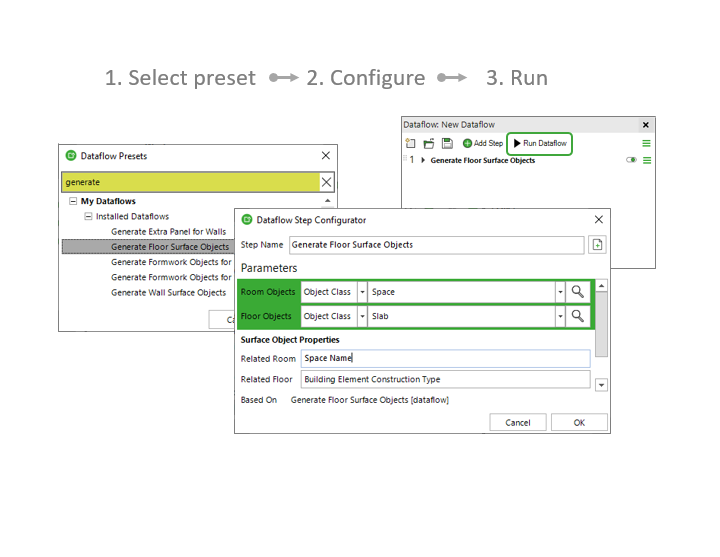
For example, a simple dataflow is to exclude all the unnecessary object from the model. Maybe you are a structural engineer and you don’t need the furniture objects from the architectural model. You only need walls and slabs. Make a dataflow that finds walls and slabs from the model, and exports them into a new IFC model. This already makes using the data much more feasible and efficient.
Dataflows are made out of steps
Dataflows are made out of steps. A step can contain a Simplebim tool or another dataflow. There are many different kind of tools you can use. A tool can exclude objects and properties from the model. It can calculate quantities for objects, like areas or volumes. It can calculate new measures with formulas. It can colorize objects. It can find objects based on their proximity. And much more.
There are 100+ ways to process data in Simplebim. A dataflow runs the steps in order. You can combine them anyway you like. The possibilities are endless.
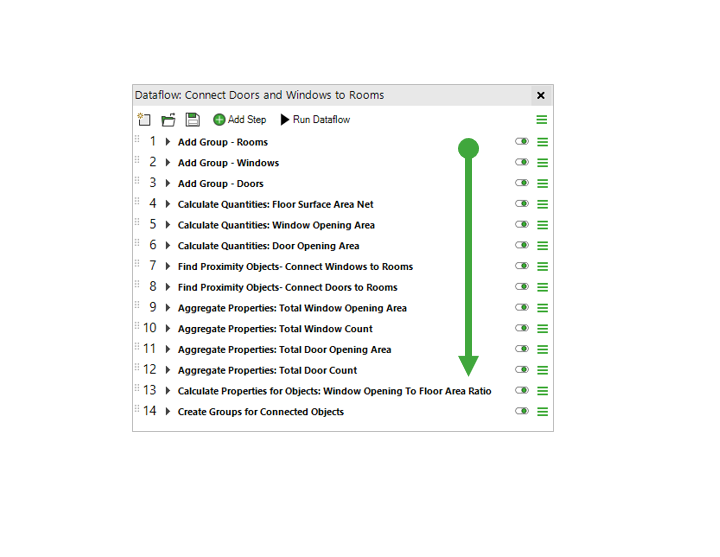
A step has three parts
Every step has three parts: target, processing logic, and results.
Target
The target defines what objects you want to process. The target can be all the objects in the model. Or all the walls in the model. Or it can be a very specific set of objects selected from the model.
In Simplebim you define the target with groups. Learn more about them from a dedicated article.
Processing logic – the steps
The processing logic is a sequence of steps, which are created with the help of tools or another dataflow. Each step has its own configuration, which you can use to process your data exactly as you want. The whole point is to make data processing easy. This is NOT coding. The dataflow configuration is done with a no-code user interface. With the intuitive user interface, dataflows are easy to create, test, and apply.
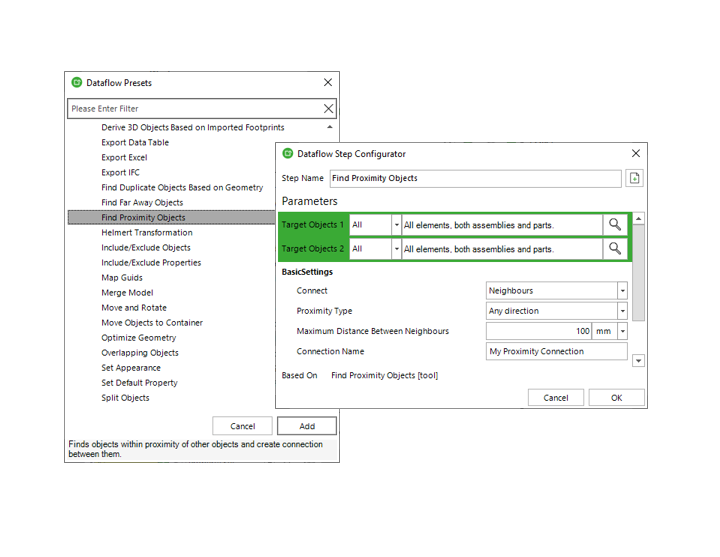
Result
Each step and every dataflow processes data in some way. The result can be modified properties, added properties, colorized objects, transformed objects, calculated quantities, simplified geometry, connections between objects, or even group of derived objects and much more. It all depends what your data needs are. The result of a step or dataflow can be the starting point of the following steps.
Readymade dataflows
You can create dataflows from scratch. However, an easy way to get started is to use one of the growing number of ready-made dataflows. Simplebim includes ready-made dataflows for calculating basic quantities for the objects, adding elevation information, combining property values, excluding duplicates, generating objects for formwork or space surfaces, merging and managing building storeys, splitting the models and organizing the models into locations and more… There’s more to come. Stay tuned and updated.
Reusing and sharing dataflows
The more use dataflows, the more value they produce. If you design and create them right, they can be reused, not just for updated models, but even in different projects and for models from all the different design disciples.
Dataflows are all about automation. They are meant to be reused and shared across the organization or even beyond.

In Simplebim you share the dataflows by saving them into a special xml-files and then importing them back to Simplebim with just few clicks.
Dataflows are defined and run in the Dataflow palette
Dataflows are defined, tested and applied in the Dataflow palette. Learn more about the Dataflow Palette from here.