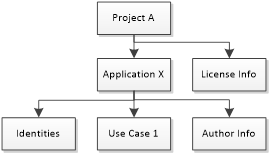Chaining Templates
When you start using templates in a more advanced way it becomes important that your templates are easy to maintain. You want to avoid copying the same information into multiple templates, because then updating your templates after changes becomes difficult.
A good practice is to keep all your identity definitions in one template and make your other templates dependent on that template. This way you have a central repository for your identities.
Another good practice is to separate generic content from project specific content. You might for example have one template that trims a model for quantity take-off and another template that validates the model for quantity take-off based on agreement made in a specific project. You may also have company specific content such as model author information that you don’t want to repeat in multiple templates and model license information that needs to be defined separately for each exchange.
Template chaining works such, that the more specific template is made dependent on the more generic templates. The template you apply in Simplebim is on the top of this structure (‘Project A’ in the example below) and it pulls in all the other dependent templates. Templates are applied in a sequence where the top template is applied last. This allows you to override content in the more generic templates by content from the more specific ones.