Drag and drop from 3D not working
| Issue | When I try to drag&drop objects from 3D, for example to exclude them, nothing happens. |
| Solution | If you have by mistake turned the Highlight feature of the 3D window off, then nothing is highlighted when you move over the model with your mouse and nothing can be selected. This is solved by turning the Highlight feature back on.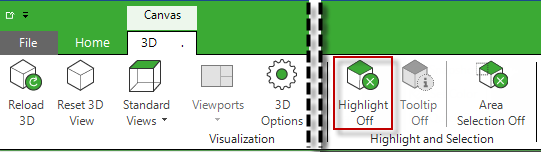 Click on the ‘Highlight Off’ button in the 3D ribbon tab. The text will change to ‘Highlight On’ and drag&drop from the 3D window will start working normally again. The possibility to turn highlight off is there so you can have a better experience when you just want to navigate the model, but not select anything or show any tool tips. |