Import, Merge and Explore Data – Introduction
The first step in the data processing is to import models and their data. In Simplebim, you open IFC models and/or merge them. You can then explore the data with Simplebim’s unique data palettes, designed to quickly find all the relevant objects and properties from the models. This will prepare you to design the dataflows you need to make the data valuable.
Learn more about importing, merging and exploring the data below.
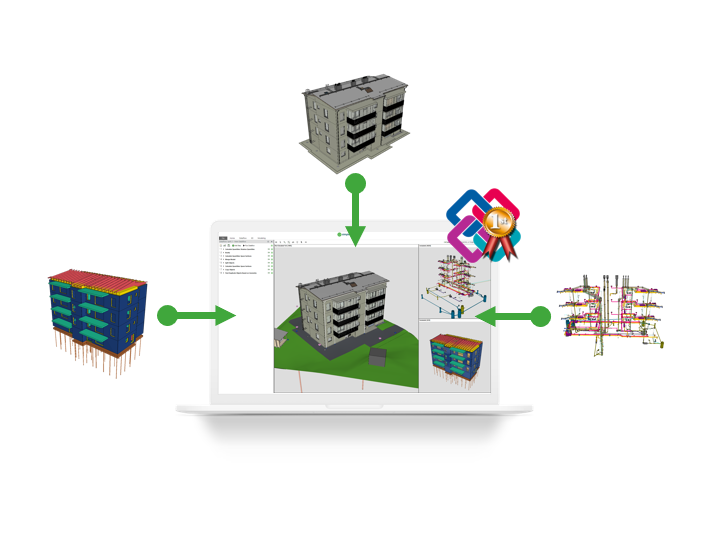
Import IFC Models
Simplebim fully supports the Open BIM workflow. You can import any kind of IFC2X3, IFC4 and IFC4x3 models.
The models can come from any IFC supporting model author tool. Simplebim supports models from all the different design disciplines. The models can be architectural, structural, HVAC, MEP or even infra models.
Simplebim has one of the best IFC import in the market, and it always actively developed. IFC is a moving target, it needs constant monitoring and updating. Simplebim even automatically fixes some common technical issues in IFC, so that when you export the model back to IFC, it works better in downstream.
Deep Merge IFC Models
You can merge multiple models together. Unlike in many open BIM tools, the models are not just placed on top of each other for viewing and clash detection. In Simplebim, the actual model data and data structures are merged: the model tree structure, groups, classifications, properties, and appearances. Even the units and other IFC meta structures are automatically harmonized. All this enables you to export the merged model back to IFC as one or multiple sub-models.
Merging is also needed in many BIM data processing tasks. For example, finding connections between the objects from different models.
Importing and Merging Data
In addition to the models, you can merge data from outside sources with the help of Bimsheet or so-called Simplebim Templates. Learn more from the Enrich Models articles.
Explore Model Data
One of the key steps in any data processing is to get to know your data. Simplebim has many innovative ways to explore, visualize and use the data.
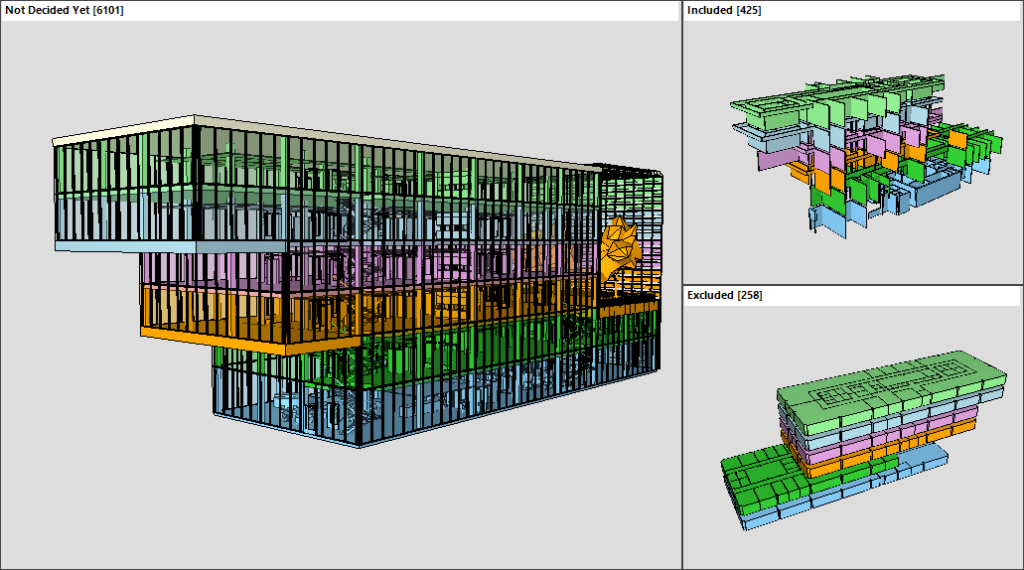
Simplebim shows all the data from the original IFC models. However it does it as simply as possible. You don’t have to be an IFC expert to use Simplebim and find value from IFC models. Simplebim hides all the unnecessary IFC data structures for your convenience, but keeps all the data in the back ground, so that it is always available for your data processing and ultimately for IFC exports, and you don’t loose any relevant data.
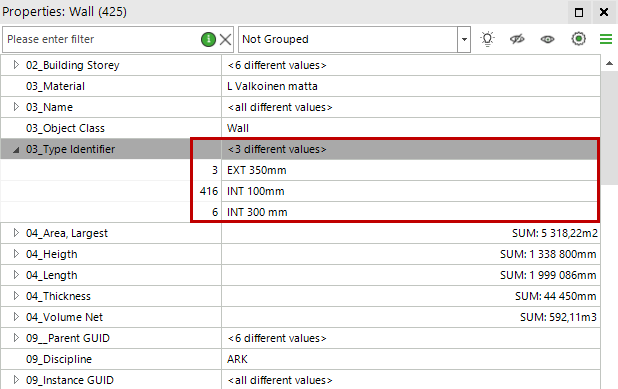
You can explore the model data with the help of object classes, groups, classifications, properties, and the containment tree. And of course, you can navigate the 3D and 2D objects in the 3D window. In Simplebim, you can even use multiple 3D viewports to get a better understanding of the geometry content.
The data can be selected and highlighted from the 3D through all the palettes. Even colorized. Or you can access a subset of data by selecting objects from the 3D.
Table palette and Bimsheet allow you to create reusable BOQ, BOM, or ITOs. Organize and visualize the data exactly as you want to.
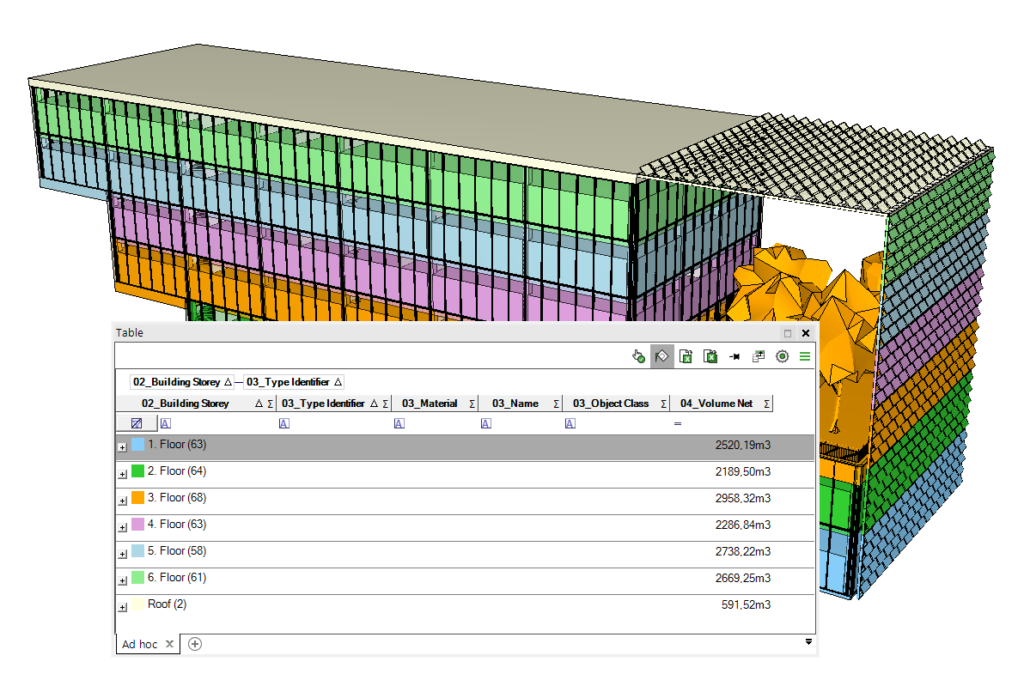
Next steps
Importing, merging file and exploring the IFC models is the first step in the data processing workflow. It is the basis for starting to add value to your data with dataflows.
Learn about the next step in data processing, the data structuring, here.