Moving to Simplebim 11
Normally we don’t want to disturb users who are used to the previous version of Simplebim. But this time the changes were so big that we unfortunately could not avoid some disturbance to old habits.
Startup window
The startup window has been re-designed because the old Excel templates will be replaced with dataflows. At the same time we removed some old annoyances, for example unified the Open and Import functionality. We also made some improvements, for example added a list of most recently used folders and added IFC import options. The sample IFC model is now always available under Sample Models.
If you are looking where to add new Excel templates you can find the same functionality in the new Dataflow palette.
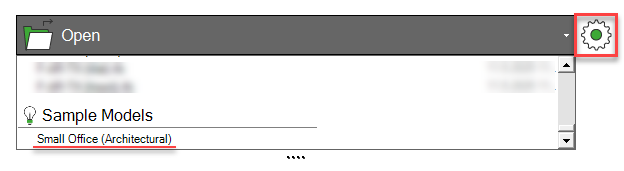
Ribbon Home tab
Because of the new dataflows the automation group in the Home tab his gone and the functionality moved to the new Dataflow palette. Workspaces are now one button and the old Trimmer workspace is now the Home workspace. You will probably have much less need to change the workspace now that we introduced the Trimmer mode. This means that you can trim the model in any workspace and use the single-bucket-view in the Home workspace.
The BCF Manager workspace can now be found in the Workspace menu along with all other workspaces.
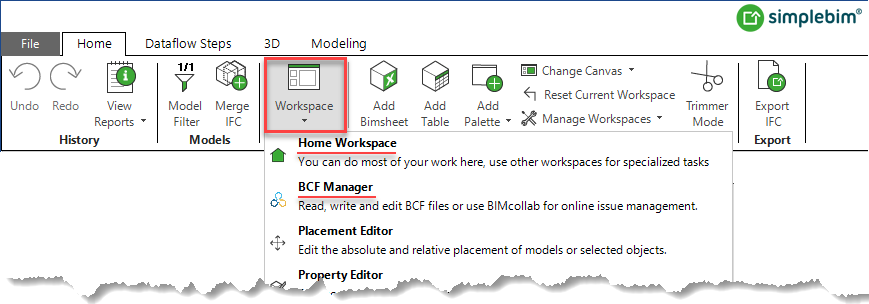
3D Window and 3D Ribbon
In the 3D window we moved the toolbar to the top (like in all other palettes) and improved the functionality.
The 3D ribbon had gotten too large, so we moved modelling measurements and the location prism modelling and geometry editing functionalities from the Location Editor workspace into a new Modelig ribbon tab. We also moved less used functionality under the 3D Options, which is the place to look if you are missing some functionality.
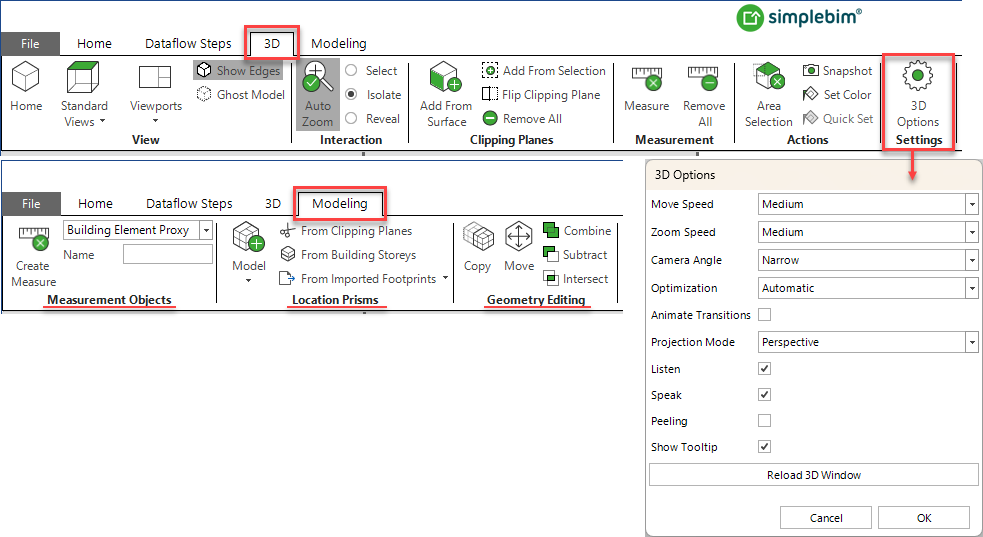
Merge models
You can merge models from the Home ribbon tab or as a step in your dataflow. The dialog has changed from Simplebim 10 because we support better the Facility and Facility Part concepts in IFC4.3. But the functionality is the same as in Simplebim 10 because a building is one type of facility and a building storey is one type of facility part.
Export IFC
The dialog for exporting IFC uses the same configuration system as all tools, but the functionality is the same as before. The big change is that, in addition to including objects, you can now define which included objects should be exported to IFC.
Location Editor workspace
The Location Editor workspace is gone. You can do the same things (and more) with a dataflow that merges the location prisms and use the Split Objects -tool. Previously we had properties that governed the splitting and fixed properties for the splitting results. Now you can run the Split Objects tool with the Locations Only setting or with split settings. Normally you would run the tool twice in your dataflow; once with the objects that can be split as the target and another time with the objects that can’t be split as the Target. The Split objects tool now creates a connection between the location prism and the objects in the prism and you can copy any property from the location prism to the objects through this connection.
The location prism modeling and geometry editing functionality has been moved to the Modeling ribbon tab.
Connections palette
Many tools in Simplebim 11 create connections between objects. We already mentioned the Split Objects tool and the Proximity tool is another example. You can view these connections using the Connections palette. Then you can use the Copy Property Value tool for copying property values through the connections. Simply use ‘Connected Objects’ as the Source and the name of the connection as the Connection Name.
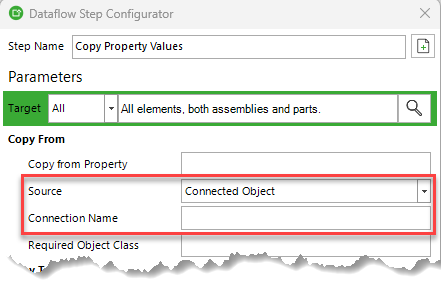
Automation
If you have used Excel templates, saved tool configurations, saved groups or scripts with Simplebim 10, then you should also read the Migration Guide to Dataflows, which contains all the details about automation changes.