Structure Data – Introduction
The key to efficient digital data usage is consistently structured and normalized data.
BIM models are created from many different sources, which all produce different kinds of data. There are different design disciplines, different model author tools, and companies using these tools differently.
In order to use all this data in an efficient and reliable way, it needs to be consistently structured and normalized. This is what the structuring step in the data processing is all about.
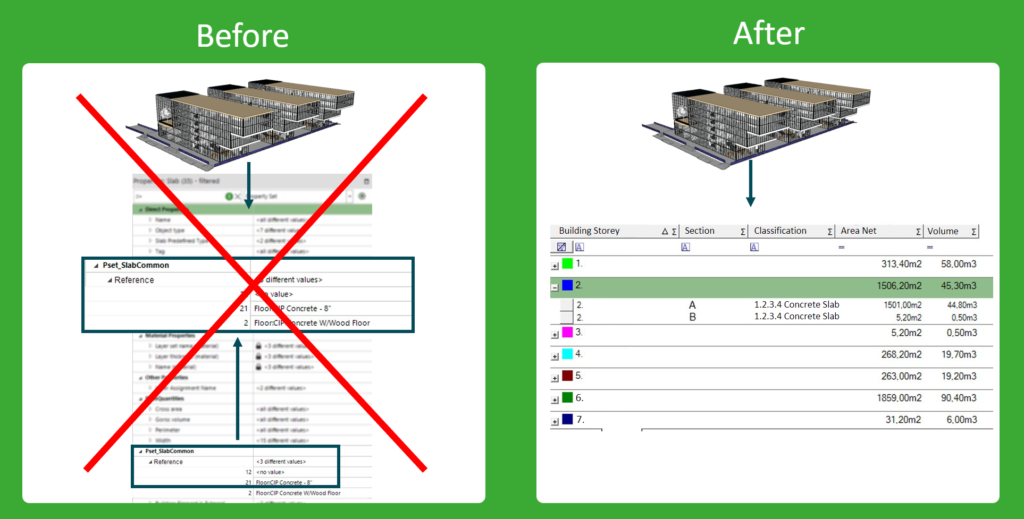
Structuring data makes it easier to use.
- You can create ready-made views and reports for the data that can be used for any model, model update, or project.
- Automated analysis and simulation become possible because the data is always the same. You only need the create one set of rules for your automation.
- Ultimately, consistently structured data can be used in analysis across the projects for the whole portfolio of projects, or even with AI.
With Simplebim, you can manage all the different kind of data structures: properties, groups and classifications, object placements, model tree and assemblies, object classes, units and model metadata and more…
Properties
Creating Your Own Property Sets
The very basic thing you can do with Simplebim is to create your own property sets. The properties can be defined by you or some BIM requirements, it doesn’t matter. Note, this can be the same for models from all disciplines! This is a simple by huge deal. It changes the way the model data can be used together.
Mapping Data
Once you have a consistent data structure for your models, you can start mapping data to it. In practice, the same data from different disciplines, model author tools, and companies are not on the same properties. To get a consistent result, the data needs to be mapped. In Simplebim, this can be done either manually or automatically with dataflows based on rules.
Normalizing Data
Once the data is in consistent structure, it is much easier to clean and normalize. A common misunderstanding is that only the designers are allowed to edit the data. Yes, they are the authors of the design, but we are not talking about correcting the design issues here. Those are still the responsibility of the designer. We are talking about cleaning the data for more efficient use. This is a standard practice in data science.
To use data efficiently, it needs different kinds of cleaning. There are misspellings, there are abbreviations, and there are the same things described with different identifiers, or with different ‘resolution’. For example, an office room can be identified with Office, office, ofice, off, Off, Of., of., Office Room, Big Office, small office, and so on… When using the data either in a report or in automation, all these should be just one thing, ‘Office’.
In Simplebim you can normalize the data either manually or automatically with dataflows.
Enriched Data
The consistent data structure is not just used for design data. With dataflows, you can enrich the data in multiple ways. The enriched or derived data is also stored in the same consistent structure as the design data. Learn more about data enrichment and data deriving in the related articles.
Groups and Classification Systems
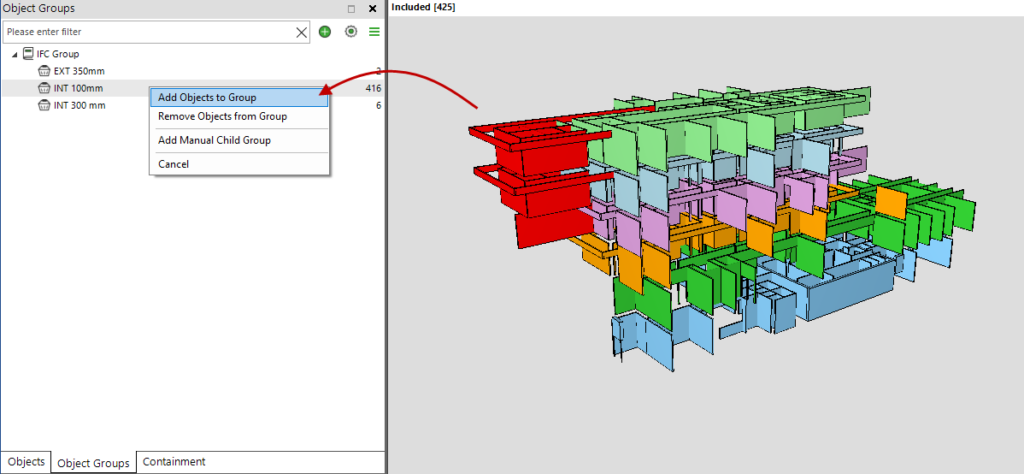
The first thing you probably think about when you hear the word classify is some sort of classification system like Uniformat and Uniclass, or TALO80 here in Finland. However, classification needs are many and they are everywhere. No one classification system serves all the purposes. Classifications are everywhere in the data.
For example. Separating cast-in-place building elements from the precast elements is a classification. Listing building elements and their quantities based on their material is a classification. Grouping the data further for scheduling based on associated tasks is a classification. Finding the building envelope separate from the interior walls and slabs for energy analysis is a classification. Grouping precast elements based on their height, because they need to be built in different factories, is a classification. You get the point.
In practice, it is impossible for architects and engineers to set all the classifications to the models that are needed downstream. The groups and classifications needed must be created in the data processing.
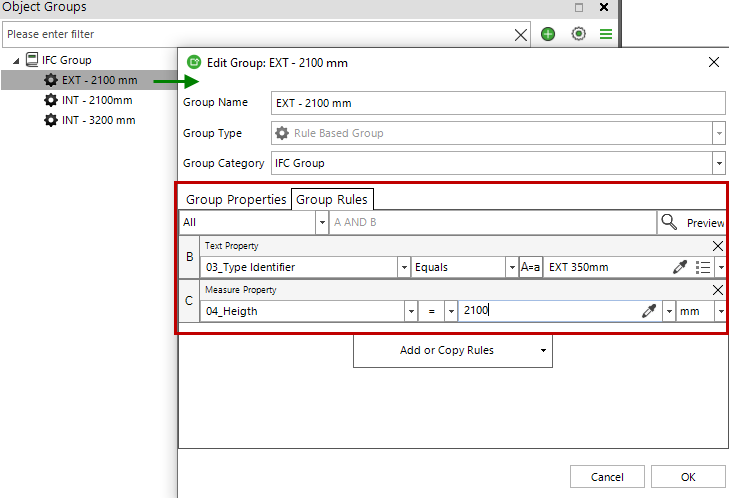
Labeling, grouping, and classifying objects, or organizing data, is an important part of any downstream data usage. Grouping objects is also an important skill also when creating dataflows. Every dataflow has a target, the group of objects it will process.
Model and Object Placements
Model placements become crucial when you try to use multiple BIM models together. Many times the placement of the models is not inline by default. You need to edit the placements. You need to know common reference points and then move the models accordingly.
This is a mandatory task for clash detection or design coordination. However, it is also an important step for data processing. You cannot use the connections or overlapping objects-based enrichment techniques if the models are not inline. (Learn more about these techniques in the Enrich Data article.)
Finally, if you are doing site surveying, the models need to be placed to the actual project coordinate systems. Simplebim dataflows have all the tools for doing all this. Starting from the moving and rotating objects and models with a simple offset, all the way to the Helmert transformation commonly used in site surveying tasks.
As always, all this can be automated with the dataflows.
Model Tree and Assemblies
One of the special data structures in BIM model is the so-called model tree, or containment tree. It includes sites, buildings, building storeys, spatial containers, infra facilities, and even assemblies of building elements. These structures rarely come in a consistent form or in the form that you need them in the downstream solutions.
There are many reason for this. Different design disciplines think and organize building elements in a different way. Architects floor might be structural engineers roof. Even the building storeys themselves can be inconsistent because of the human errors or simply because of modelling techniques in use.
Simplebim has tools for managing these structures, both manually and automatically. You can restructure building storeys. Or even remove or simplify assemblies for easier use in the downstream solutions.
Converting Object Classes
There are many IFC supporting solutions in the BIM market. Each of them have their own implementation of IFC export. The implementation details vary a lot. One of the relatively common issues is how different applications set the IFC object classes to the objects.
Note! To be fare, object classes don’t always matter. At best, with BIM data processing, you can ignore the IFC object classes (or entities) altogether.
However, some IFC supporting applications have some requirements for the object classes. So, if the model you get only has so-called ‘building element proxies’ in it, what can you do? With Simplebim you can restructure or format these objects into the object classes you need.
Model Units and Model Metadata
As trivial as it seems, as soon as you start using data from multiple models together, you need to make sure that the measure units of the models are inline. Simplebim is able to automatically convert the units for you.
There are other kind of metadata in IFC too. Most of the time you don’t have to worry about these, Simplebim will automatically make sure that they are correct. However sometimes you need to control for example the timestamp or model name written to the IFC header and so on…
Next Steps
Structuring data is the key for automated data processing and analysis of the data. Once you master it , it is time to clean-up the data. Learn more about the next step of data processing here.