Substitution Worksheet
Substitution is a technique for making templates more compact and easier to read and manage. In substitution you define a named list of values and use that name in other parts of the template instead of the original list of values.
You could for example define a Substitution List with the names of all Object Classes that are relevant to structural design and call it ‘Structural Objects’. Then you could define another list containing the names of all properties that are used by all structural objects and call it ‘Common Structural Properties’. Let’s say there are 10 items in both lists. Now when you want to include the common properties for all structural objects you would simply do the following…
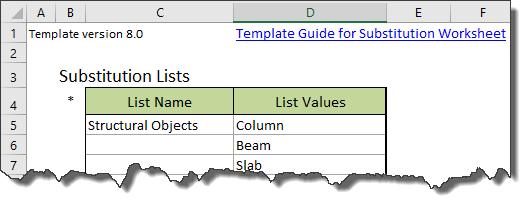
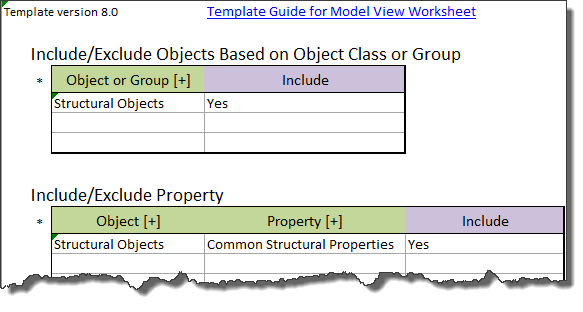
Without Substitution you would have 10 rows in the ‘Include/Exclude Objects Based on Object Class or Group’ section and 100 rows in the ‘Include/Exclude Property’ section. You could also use the same substitution lists in other places, like in validation. Later when you notice a mistake (something missing, spelling mistake…) in a substitution list, you can simply edit the list on the Substitution worksheet and your template is fixed.
| Field | Type | Value | Description |
|---|---|---|---|
| List Name | Text | The name of the substitution list | |
| List Values | Text | The values. | You can add several values to the same cell (Alt+Enter) or add new values to the cells below. |
Starting with Simplebim 10 the substitution list has, for convenience, a ‘All Elements’ list that contains all IFC building element classes.