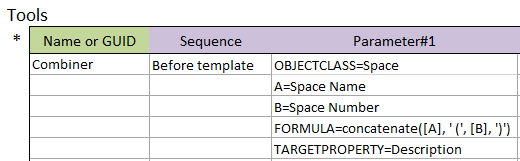Combiner
This tool is part of Simplebim Prototypes addon. In order to use the tool, you need to download and install the addon from here.
Note that the Combiner is deprecated. There’s a new tool in Simplebim 10 called Calculate Properties, which replaces the Combiner.
Tool for combining text values from up to 5 properties using a formula. The functionality is similar to what can be done with the Property Value Combiner palette.
Configuration Options
Because this tool needs to be configured it can only be run from a template. This tool is not visible in the Tools drop-down menu of the ribbon.
| Key | Type | Value | Description |
|---|---|---|---|
| OBJECTCLASS | Text | Any valid object class name | he name of the object class for which the property values are calculated. |
| A | Text | Name or key of a text property that exists for the specified object class | The name or key of the first property used in the formula. |
| B | Text | Name or key of a text property that exists for the specified object class | The name or key of the second property used in the formula. This key does not have to be given if the formula only uses one property. |
| C | Text | Name or key of a text property that exists for the specified object class | The name or key of the third property used in the formula. This key does not have to be given if the formula only uses two properties. |
| D | Name or key of a text property that exists for the specified object class | The name or key of the fourth property used in the formula. This key does not have to be given if the formula only uses three properties. | |
| E | Name or key of a text property that exists for the specified object class | The name or key of the fifth property used in the formula. This key does not have to be given if the formula only uses four properties. | |
| FORMULA | Text | The formula used for calculating the value of the target property | The formula supports many of the text functions in Excel. The variables A, B, C, D and E may be used in the formula to represent the properties defined by the corresponding configuration keys. The variables must be enclosed in square brackets like in the example below. Please contact Datacubist support if you need more help on the formula. Examples – concatenate([A], ‘ (‘, [B], ‘)’) |
| TARGETPROPERTY | Text | Name or key of a numeric property that exists for the specified object class | The name or key of the numeric property into which the result of the formula is written. |
Example
The example below combines the values of the Space Name and Space Number properties into t he Description property such that the space number follows the space name on brackets.