Simplebim changes property names
No, Simplebim does actually not change property names.
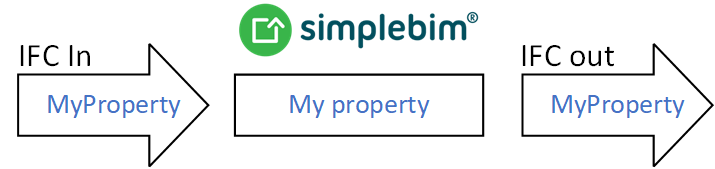
When Simplebim imports properties from IFC the original name of the property is always maintained, all the spaces, all the upper- and lowercase letters, all special characters, everything.
When Simplebim detects that a property name uses the so called “camel case” syntax, the name of this property is shown in the Simplebim user interface in a human readable form. For example ‘MyProperty’ is shown as ‘My property’. The camel case syntax comes from the software coding world because variables in software code cannot have spaces.
Dim My property As String <– syntax error
Dim MyProperty As String <– OK
In BIM exhange camel case names may look more professional and some people even think that this syntax has some benefits in this context, but no.
When Simplebim exports IFC it uses the original name that it imported from IFC. If you are ever in doubt, just open the IFC file you exported from Simplebim in Notepad or similar and search for the name of your property. You don’t have to know anything about IFC to make this check, it’s simply a text search. The only thing you have to know is that if the property name contains non-ANSI characters (like umlauts), they are encoded according to the ISO P21 specification and will look funny to you.
#250=IFCPROPERTYSINGLEVALUE('MyProperty',$,IFCLABEL('ABC'),$);
However, if you don’t like how Simplebim deals with this matter you can also display the original IFC names in the Properties palette: open the settings menu and check ‘Show IFC Property Names’.
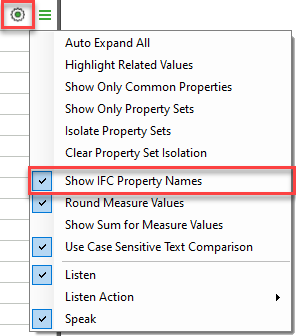
NOTE: When you use property names in a Simplebim template you must use the name shown in the Simplebim user interface, not the original IFC name. We know this is not optimal and we are working on a solution for this.