Surface Based Measures
Surface based measures are areas calculated from a specific set of surfaces of the object. Surfaces are areas in the geometry separated with hard edges. Usually the surfaces for a specific calculation are selected based on their direction. The benefit of the surface based quantities is, that they take into account all the details in the geometry.
As a surveyor you don’t always want to take into account all the details. For complex geometry the surfaces that the calculation uses might not be the ones you expect. A good example of this is a wall geometry, which has multiple layers in it. Since all the layers are modeled into the geometry, and they are all pointing to the same direction, the surface based calculation takes them all into account. In this kind of cases we recommend using the shadow based quantities.
For Walls and Building Element Parts
The following area measures are only calculated for walls and building element parts that are part of a wall assembly. The areas area calculated from surfaces pointing to opposite directions. Often one of these two is larger and the other smaller. Like for example in a corner wall’s case. Note that the end surfaces are only taken into account if they are in closer than 25 degree to the surface. Basic 45 degree ends are not considered to be part of the side areas.
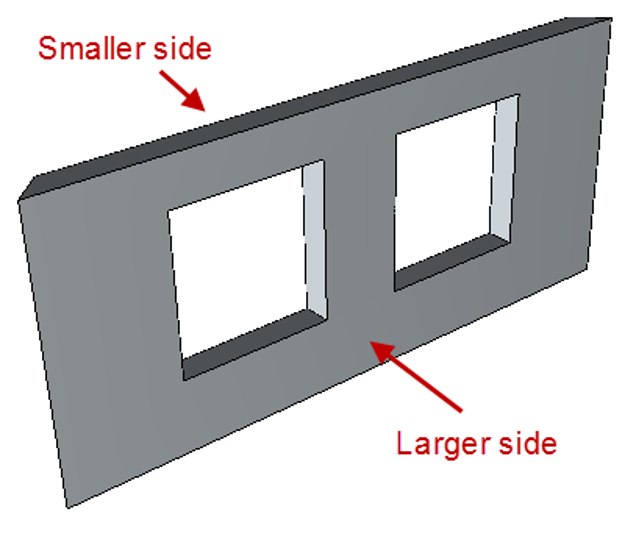
Area, side, net, larger (Simplebim)
The larger net side area of the object. A side area is the area of one of the vertical surfaces of the object pointing to the positive or negative Y direction in object’s local coordinates.
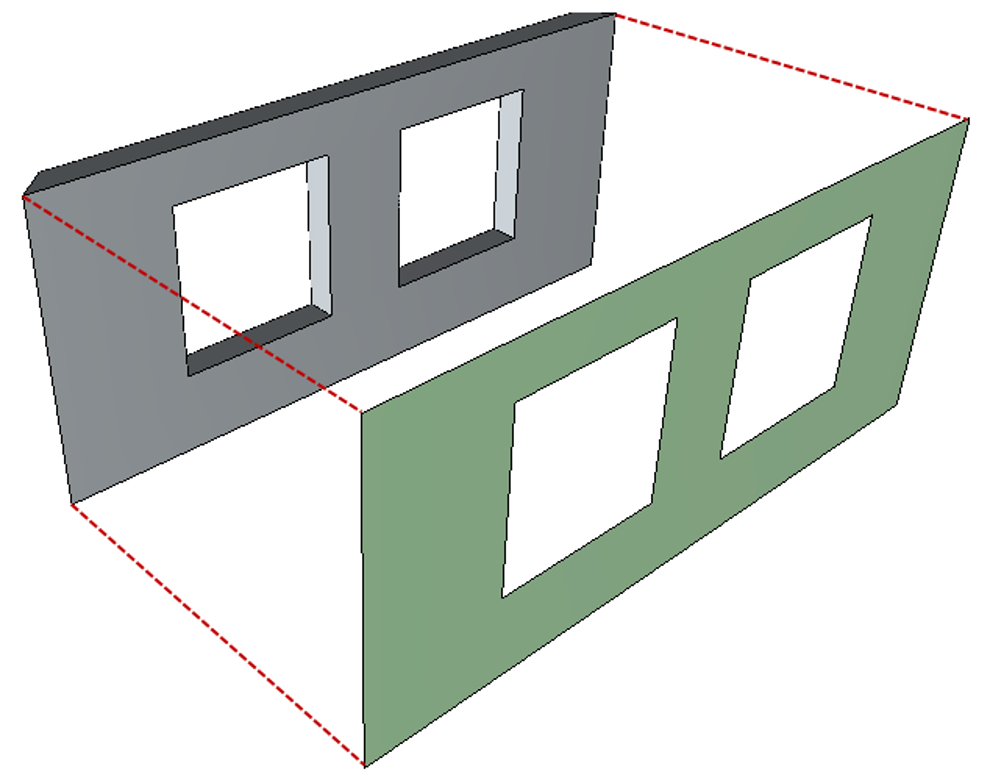
Area, side, net, smaller (Simplebim)
The smaller net side area of the object. A side area is the area of one of the vertical surfaces of the object pointing to the positive or negative Y direction in object’s local coordinates.
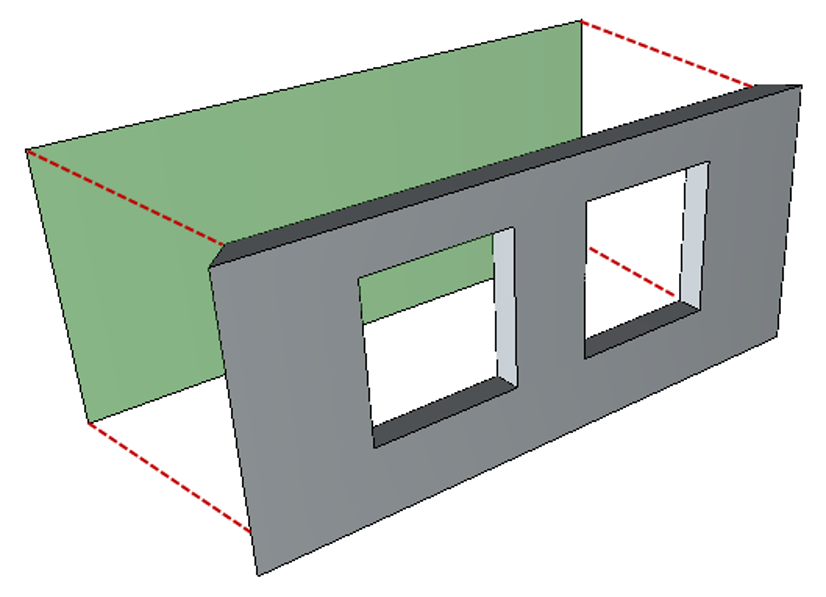
Area, side, net, average (Simplebim)
(Area, side, net, larger (Simplebim) + Area, side, net, smaller (Simplebim)) / 2
Area, side, gross, larger (Simplebim)
The larger gross side area of the object. A side area is the area of one of the vertical surfaces of the object pointing to the positive or negative Y direction in object’s local coordinates. Gross area is the net area of the object plus the opening areas of the object. Note that this depends on how the openings are modeled. There might be openings, that are used for modifying the object’s edge geometry instead of actually creating openings.
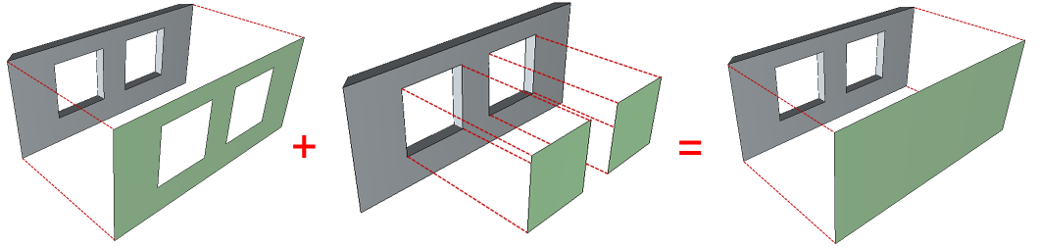
Area, side, gross, smaller (Simplebim)
The smaller gross side area of the object. A side area is the area of one of the vertical surfaces of the object pointing to the positive or negative Y direction in object’s local coordinates. Gross area is the net area of the object plus the opening element areas of the object. Note that this depends on how the openings are modeled.
Area, side, gross, average (Simplebim)
(Area, side, gross, larger (Simplebim) + Area, side, gross, smaller (Simplebim)) / 2
Gross Area Bounding Box
The area calculated with the formula: Height * Length
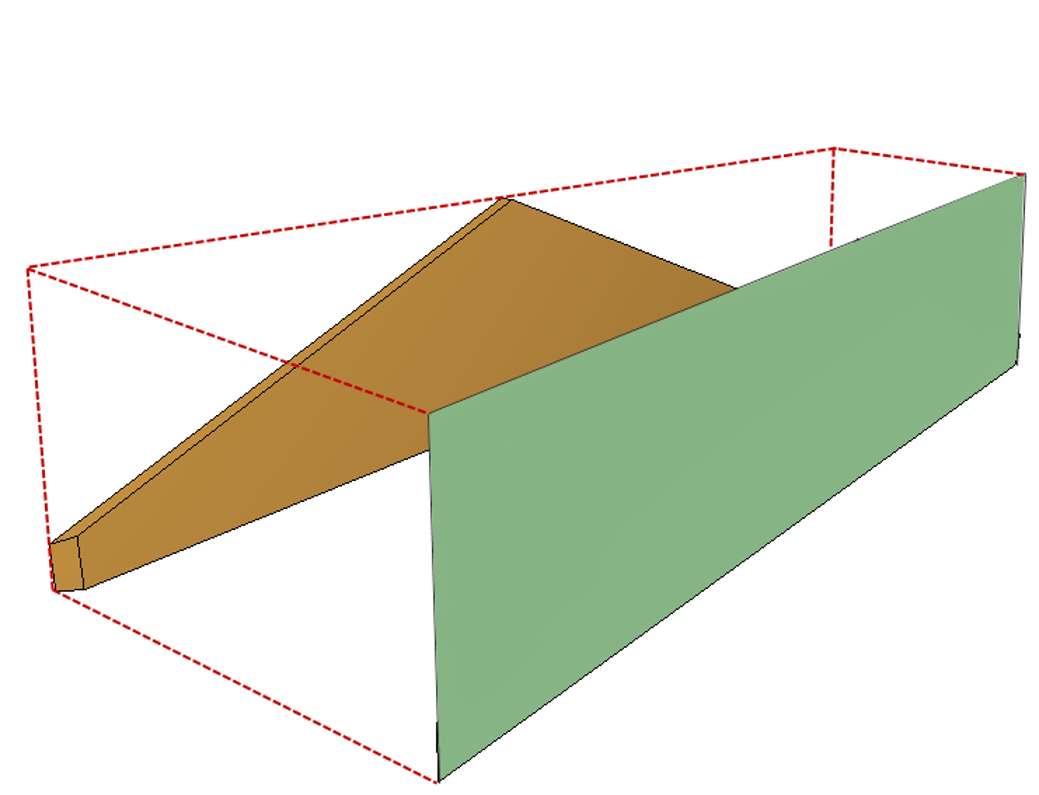
For Curtain Walls
The following area is calculated for walls and curtain walls:
Gross Area Bounding Box
The area calculated with the formula: Height * Length
For Spaces
The following special areas are calculated for spaces:
Area, floor, net (Simplebim)
The area of the downward pointing surfaces of the object.
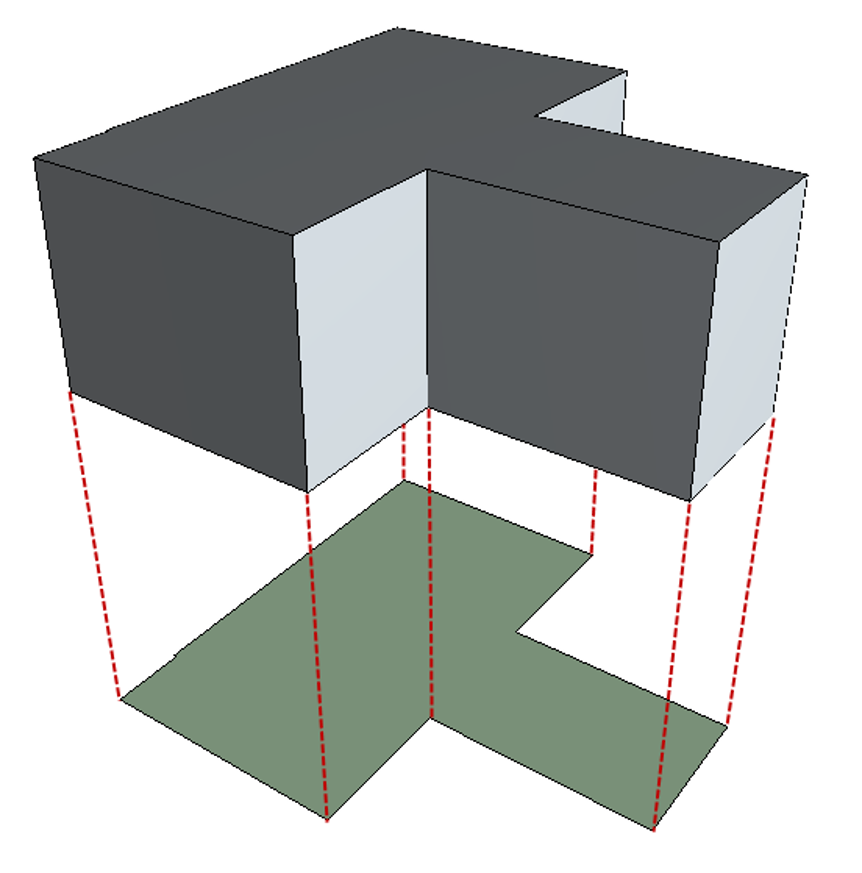
Area, sides, gross (Simplebim)
The area of the vertical surfaces of the object.
Area, openings (Simplebim)
Calculated only if there are so called space boundaries in the model. The area used is the area of the space boundaries. If calculating a boundary area fails for some reason, then the area of the relating object is used. If that fails, then the bounding box area of the relating object is used.
Area, sides, net (Simplebim)
Area, sides, gross (Simplebim) – Area, openings (Simplebim).
Perimeter, gross (Simplebim)
Area, sides, net (Simplebim) / Thickness (Simplebim).
For Beams and Members
Net Area Sides (for beams, members)
The total area of all the surfaces of the object.
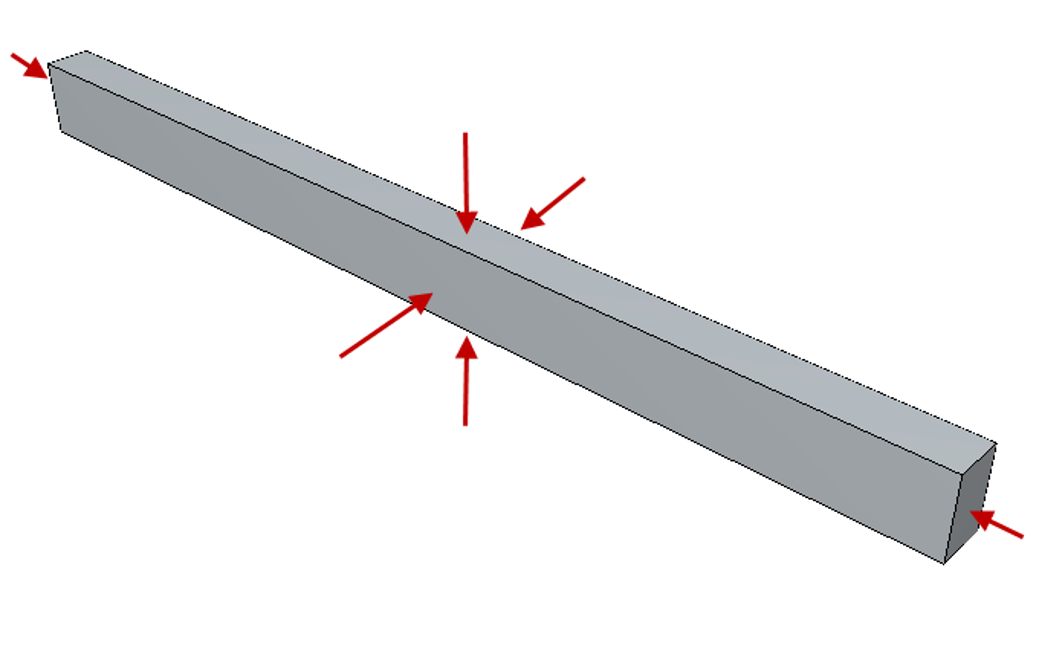
For columns, piles, ramps, ramp flights, footing, slab, roofs, building element parts, which are part of a slab assembly
Net Area Sides
The total area of all the side surfaces of the object excluding upward and downward pointing surfaces.
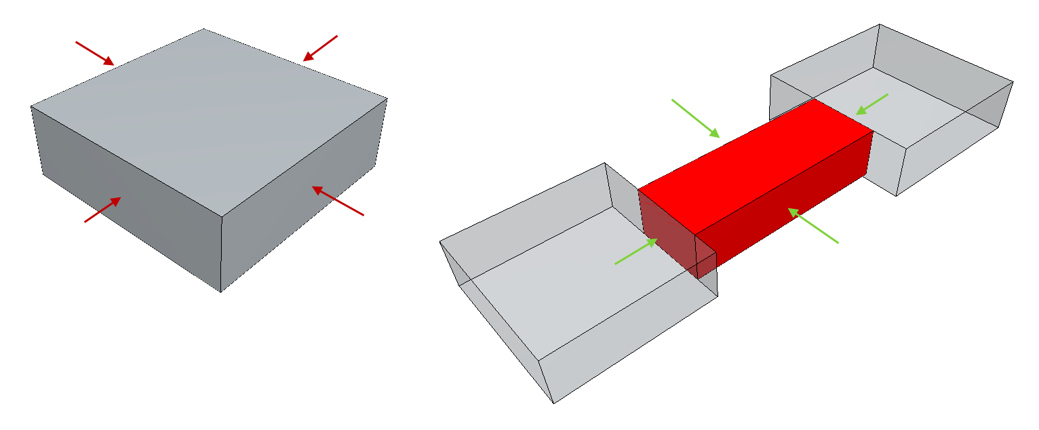
For slabs, ramps, ramp flights, building element parts, which are part of a slab assembly
Net Top Area ()
The area of the upward pointing top most surface of the object.
For slabs, site, wall, building element part, building element proxy, covering, plate
Net Largest Area
The area of the single largest surface of the object.
Even if the object is modeled from multiple separate parts, the largest surface will still select only one surface of all the surfaces combined – the largest one.
Window and Door specific measures
The special character of doors and windows is that they usually are modeled inside a hosting object. This also means, that they usually have a logical connection to the hosting object (for example wall or slab). Furthermore windows and door usually have a logical connection to an opening element, which has been used for subtracting the opening from the host object’s geometry.
Because of this the doors and windows have three different areas. Which one you want to use, depends on of course your use case. Sometimes you need the area and dimensions of the actual product, which may be modeled taken into account the mounting allowance. Sometimes you need the measures of the opening, which doesn’t take into account the mounting allowance.
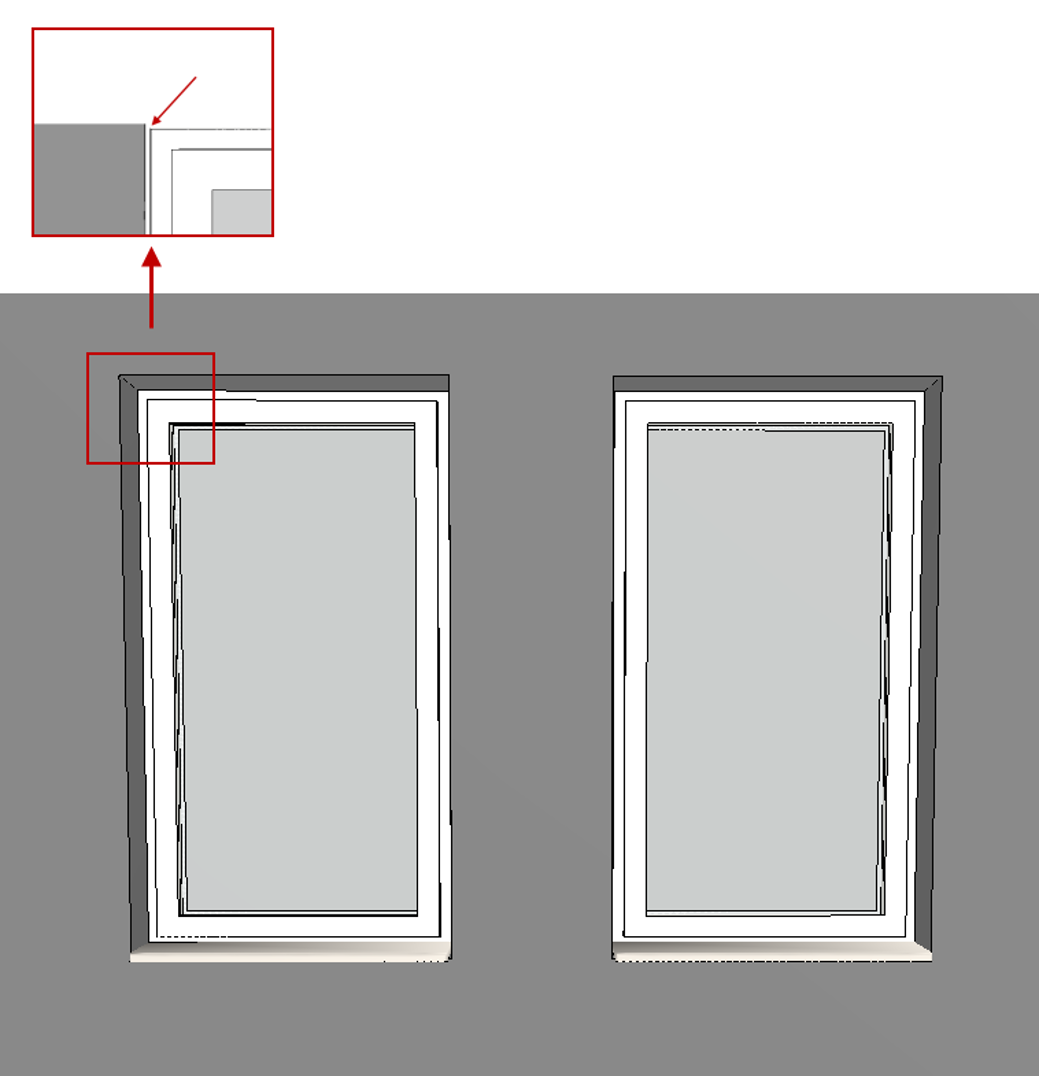
In addition to the area measure and dimensions for the product and opening, there’s an area calculated based on the largest dimensions of the product. The latter one is mostly meant to be used as fallback, if the other two areas fail.
Area (Simplebim)
The gross area of the product inside the opening excluding for example the outside window sills.
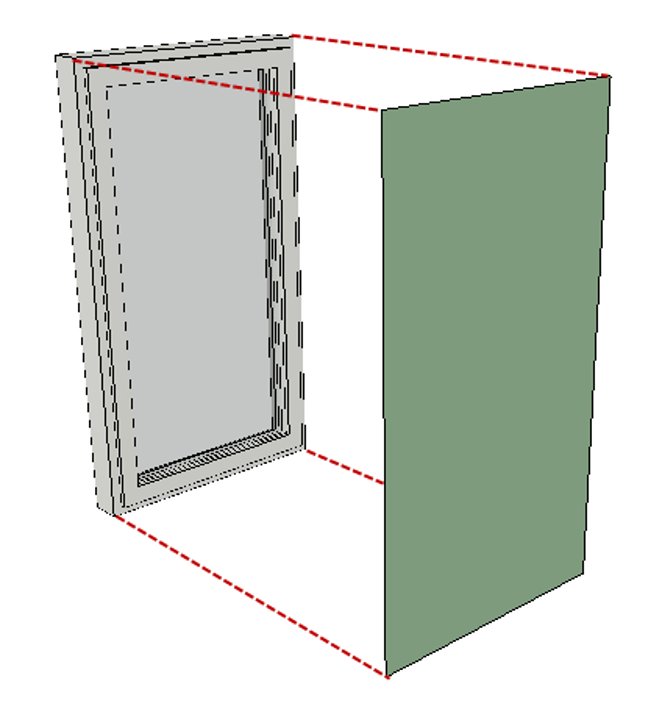
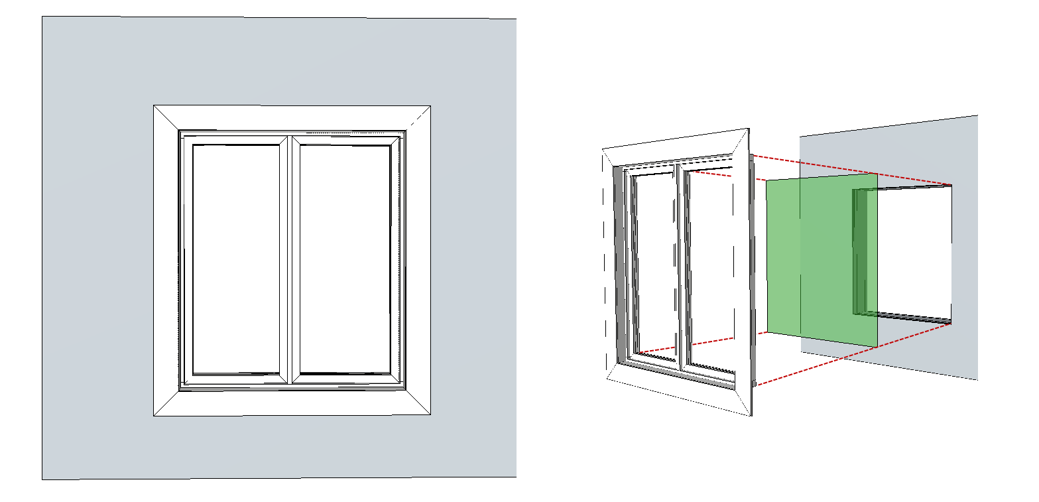
Width (Simplebim)
The largest horizontal dimension of the product.
Height (Simplebim)
The largest vertical dimension of the product.
Area, Opening (Simplebim)
The gross area of the opening, if the product is connected to an opening object.
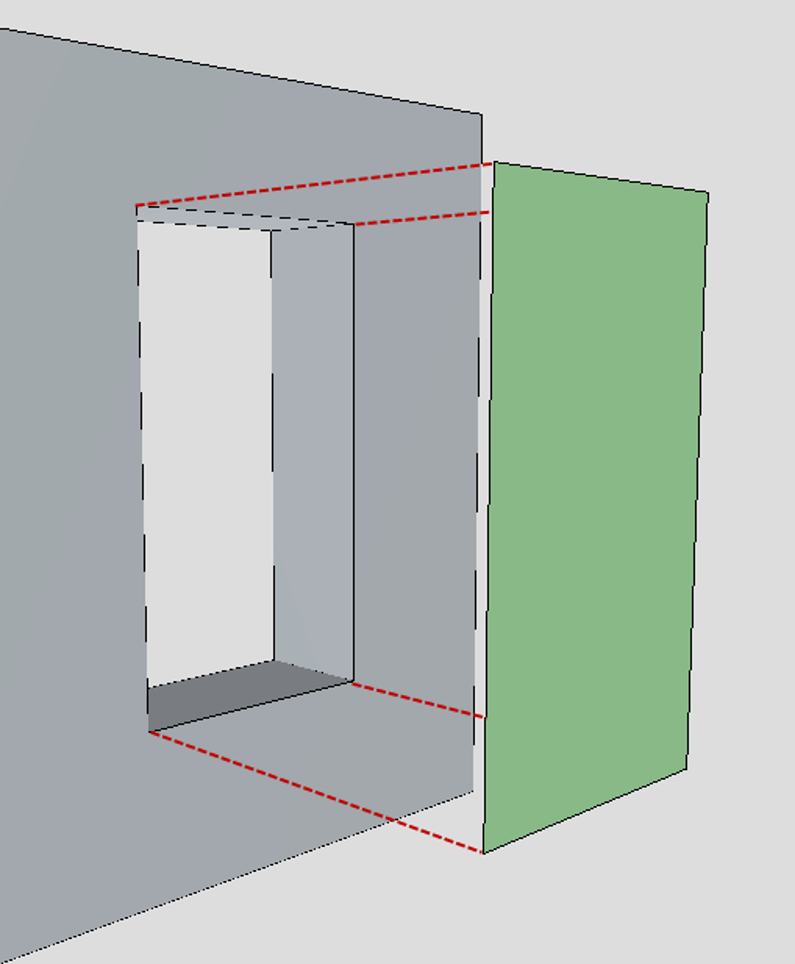
Width, opening (Simplebim)
The largest horizontal dimension of the opening, if the product is connected to an opening object.
Height, opening (Simplebim)
The largest vertical dimension of the opening, if the product is connected to an opening object.