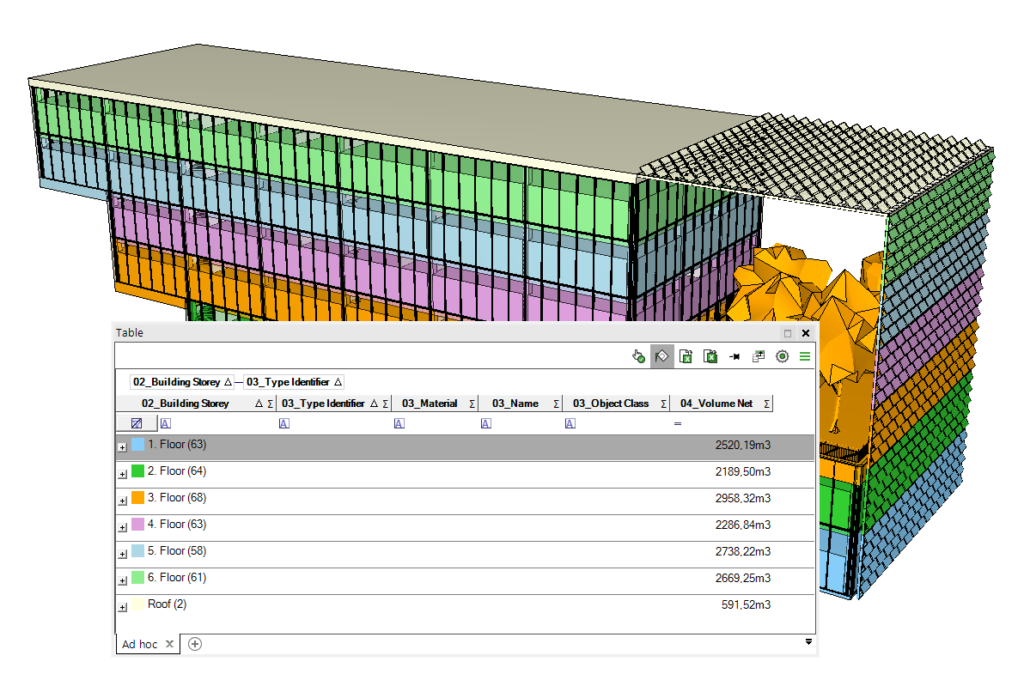03. Explore and Use Model Data
One of the key steps in any data processing is to get to know your data. Simplebim has many innovative ways to explore, visualize and use the data.
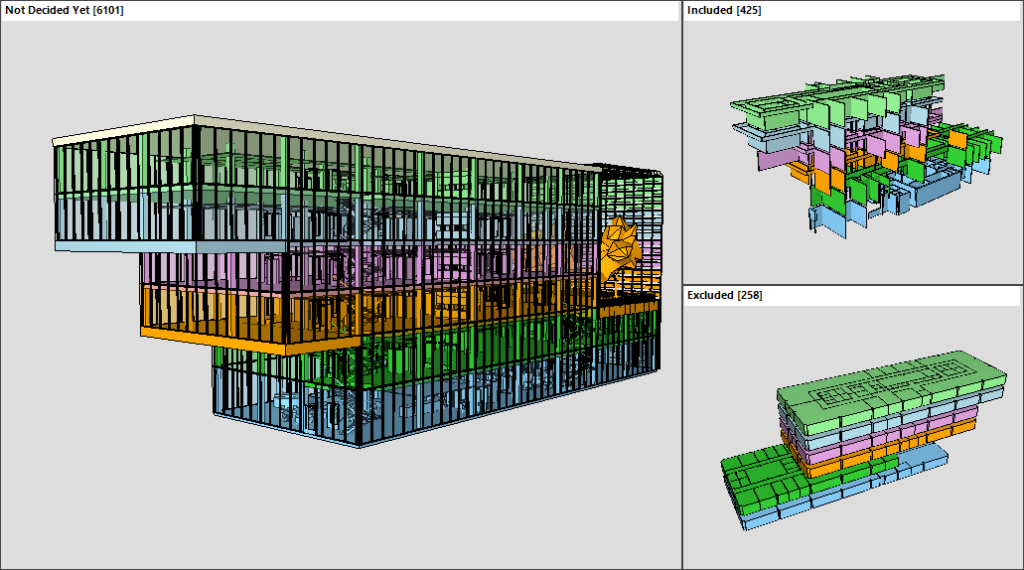
Simplebim shows all the data from the original IFC models. However it does it as simply as possible. You don’t have to be an IFC expert to use Simplebim and find value from IFC models. Simplebim hides all the unnecessary IFC data structures for your convenience, but keeps all the data in the back ground, so that it is always available for your IFC exports, and you don’t loose any important data.
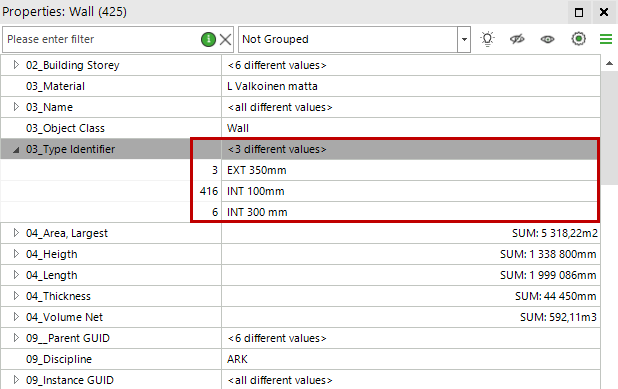
You can explore the model data with the help of object classes, groups, classifications, properties, and the containment tree. And of course, you can navigate the 3D and 2D objects in the 3D window. Simplebim even has multiple viewports to get a better understanding of the geometry content.
The data can be selected and highlighted from the 3D through all the palettes. Even colorized. Or you can access a subset of data by selecting objects from the 3D.
Table palette and Bimsheet allow you to create reusable BOQ, BOM, or ITOs. Organize and visualize the data exactly as you want to.