10. Derive New Objects and Data
Deriving new objects and data is a common practise in other industries using digital data. Now it is also possible in construction, in a scalable way.
Deriving Is Enriching
In order to use digital data, it almost always needs to be enriched. If you think about it, this has always been the case. Even with non-digital data. You get data from another party, for example, an architect. It is the basis of your work. The first thing you do is to organize it for your use, and then enrich it further. With digital BIM data, you can do this in an automated way. 100, 1000 times faster.
Deriving New Data Based on Original Properties
Design models are just a starting point. To use them efficiently in any given use case, they need to be enriched further. Deriving new property data is one of the key ways to do this. Calculating specific kinds of weights to the objects based on their volumes. Derive new identifier based on multiple properties. Or even calculating cost and working hours to the model objects based on their quantities.
Another common data wrangling task it to aggregate data. This can be sum of all volumes for specific types of objects, or finding minimum or maximum planned dates assigned to objects to find if something is early or late. Even using logic to find answers to your questions in an automated way.
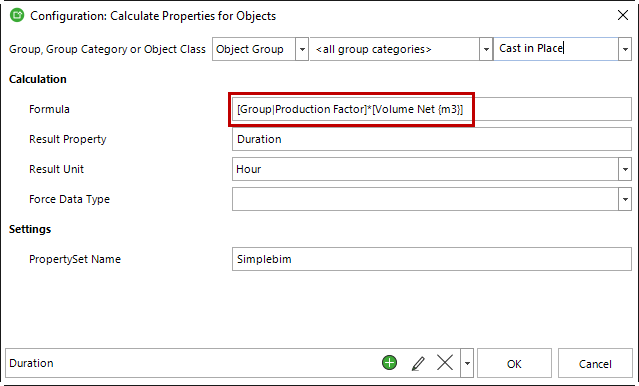
In Simplebim this happens with the Calculate Properties tools. You can use formulas to calculate and aggregate any data. As always in Simplebim, all the data you enrich to the model, can also be exported to IFC or data tables for further use in downstream.
Derive New Objects to the Model Based on Original Ones
One revolutionary way to enrich BIM data is to derive new objects and data to the models based on the original, or a combination of original models.
Deriving Objects Based on Quantities for Production Planning and Scheduling
A classic example of this is scheduling. Any given building element has multiple tasks associated with it, but the model only has one object to represent it. For example a cast-in-place footing. There’s formwork, which usually doesn’t have a dedicated object in the model. There is reinforcement, which can, but many times and many states of the project, don’t have dedicated objects for it. How can one object, or data point, be many in the scheduling? Well, it cannot not. Not in an easy-to-manage way anyways.
The very simple solution to this is to derive an object for each task from the original one.
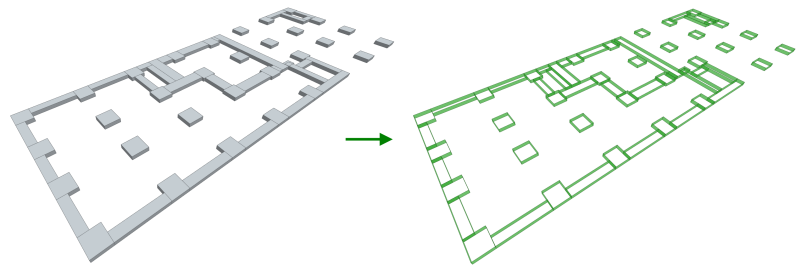
In Simplebim you can derive dedicated objects for the missing items. And enrich them with data from the original objects and further. So that afterward they are just like any other building element objects in the model. They can be analyzed, classified, and enrich just like any other. They can even be exported to IFC for further use in downstream applications.
Deriving Objects Based on Objects from Multiple Models
How about duct or electrical penetrations through non-load-bearing walls? The wall object from the architectural models doesn’t know anything about the duct from the HVAC model. The duct doesn’t know anything about the wall. Not even if you place them on top of each other in a model viewer.
Which walls are you penetrating and which kind of penetration equipment do we need? I don’t know, ask the wall, say the duct. I don’t know ask the duct, says the wall. If it could talk.
In Simplebim you can not just clash these two together, but create a dedicated derived penetration object based on that. The penetration knows it is a penetration. It can know, which wall, with which properties, it is penetrating. And what kind of duct is causing the penetration? Where it is located? How many are there, and which kind?
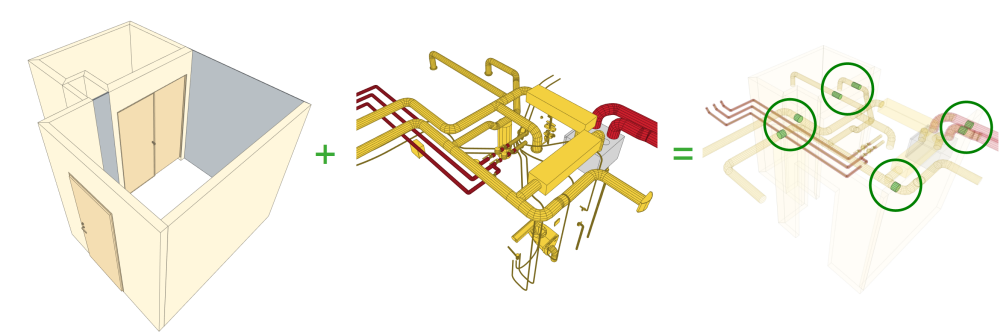
Afterward, you can use these derived objects just like any other building element object in your BOMs, BOQs, production planning, tendering, procurement, logistics, on-site management, and monitoring. The objects can even update once there are new updates of the architectural, structural, or HVAC models available.