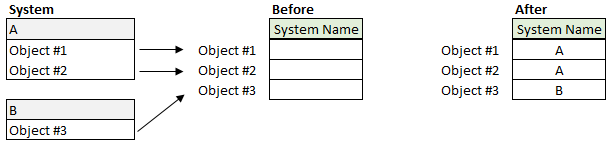Copy Property Values Using Templates
You can copy the value of one property to another using Simplebim templates. This article describes the different ways values can be copied in support of a wide variety of use cases.
| Scenario | Description |
|---|---|
| Basic copy | Copying the whole value of one property to another property for all objects of an object class. |
| Constrained copy | Copying the value of one property to another property for objects that belong to a group. |
| Partial copy | Copying a part of the value of one property to another property. |
| Merge copy | Copying the value from several properties into one property. |
| Reference copy | Copying the value of one property from a referenced object to a property on the referencing object |
The scenarios above can be combined, i.e. you can do for example
- Partial constrained copy
- Partial merge copy
- Partial constrained reference copy
Basic Copy
In basic copy you define the object class to which the copying applies, i.e. the copying is done for all objects in that object class. You further define the property from which the value is copied (From Property) and the property to which the property is copied (To Property)
Example: For all walls copy the value from the property ‘Tag’ to the property ‘Name’
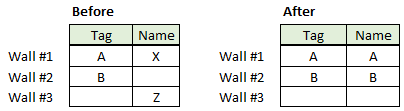
If you were to set ‘Copy Empty Values’ to ‘No’ then the ‘Name’ for Wall #3 would remain ‘Z’ because the empty value from the property ‘Tag’ would not be copied.
Constrained Copy
When you specify an Object Group instead of an Object Class for any copy operation, the operation is carried out only for the objects in that group.
Example: For all objects in the ‘External Walls’ group copy the value from the property ‘Tag’ to the property ‘Name’
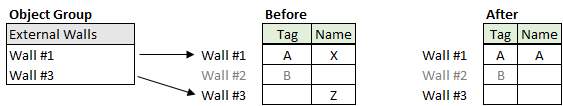
Partial Copy
In partial copy you specify the To and From properties just like in basic copy. In addition you specify a Reqular Expression and only the part of the original value that is selected by the specified regular expression will be copied. Regular expressions can be a bit complicated but they are very powerful once you master them.
Example: The Reqular Expression \S{1,}$ copies only ‘fox’ from the full text ‘The quick brown fox’
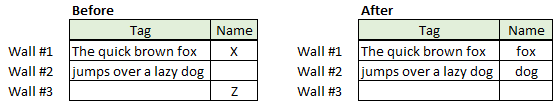
Merge Copy
You may have several properties with the same name for objects of the same object class in your model. This happens for example when the original model (IFC) uses a different Property Set for different objects of the same object class. With merge copy you can merge multiple properties with the same name into one, which makes it easier to use the property for filtering and reporting.
Example: Door objects have 3 properties called ‘Manufacturer’ because the model (IFC) has different Property Sets for single swing, double swing and sliding doors, and each of these 3 Property Sets has a property called ‘Manufacturer’. However, one door has only one of these properties, e.g. a single swing door has a value only for the ‘single swing manufacturer’ property. With merge copy you copy the values from all the different Manufacturer properties into one Manufacturer property of your choice.
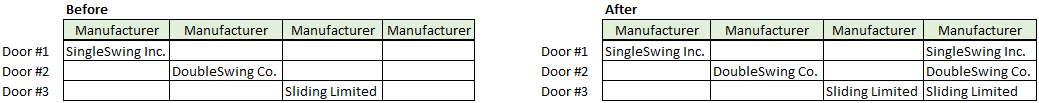
Exclude the original properties from which you copied the values. This way they will not bother you in the Simplebim user interface and will not be exported to IFC.
Reference Copy
With reference copy you can copy the value of a property from an object that is referenced by the target object. This means that the From Property is from a different object than the To Property. The different options and the syntax for reference copy is documented in detail in the Copy Property Values section of the Model Worksheet
Example: For all furnishing elements copy the name of the space containing the furnishing element to the ‘Space Name’ property of the furniture.
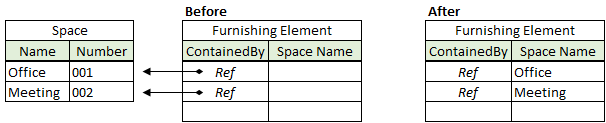
Example: For all HVAC elements copy the name of the system the element is part of to the ‘System Name’ property of the element.