Disabling Automatic Updates
Automatic Updates is a great feature for keeping your Simplebim up to date and it is turned on by default. However, there are some scenarios where you want to turn it off.
Turning off by user
Each user can turn off Automatic Updates individually from within Simplebim. To do this, select Help and Updates from the File menu and then Configure Updates…
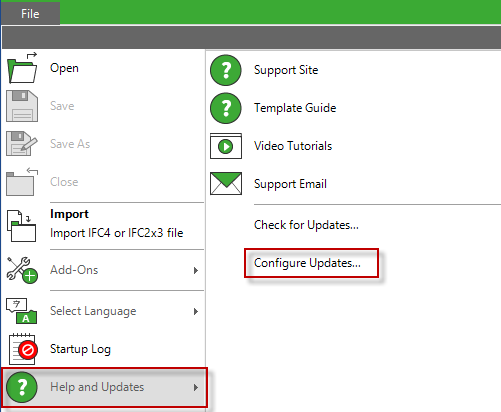
Select ‘Do not check for updates automatically’ in the Update Options dialog and click OK.
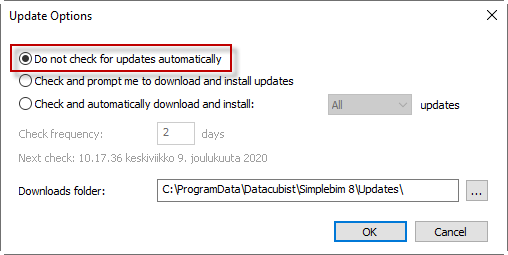
Turning off by administrator
Automatic updates can be turned off completely for users by placing an XML file with the following content and the file extension .config into a sub folder of the Configuration sub folder of the Simplebim installation folder. For example
C:\Program Files\Datacubist\Simplebim 10\Configuration\Updates\TurnOffAutomaticUpdates.config
Please note that you have to create the Configuration sub folder if it is missing.
<?xml version="1.0" encoding="utf-8"?>
<Settings xmlns:xsd="http://www.w3.org/2001/XMLSchema" xmlns:xsi="http://www.w3.org/2001/XMLSchema-instance" xmlns="http://www.datacubist.com/simplebim.developer/settings/1.0">
<Values>
<StringValue Name="MergeType" Value="Installed" />
</Values>
<Nodes>
<Node Key="AutomaticUpdates">
<Values>
<BooleanValue Name="Disable" Value="true" />
</Values>
</Node>
</Nodes>
</Settings>