Selecting User Interface Language
Simplebim supports multiple languages for the user interface and the language can be set from the user interface or using a configuration file.
Selecting language from the user interface
From the File -menu select ‘Select Language’ and then the desired language.
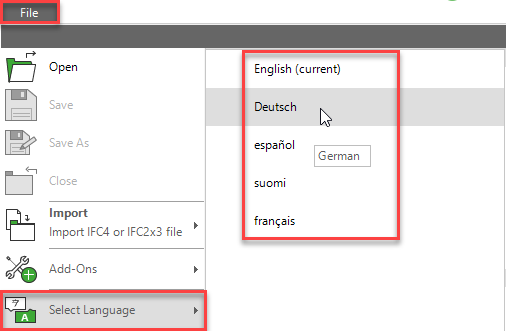
The language you choose will be used once you restart Simplebim.
Selecting language with a configuration file
The user interface language can be set by placing an XML file with the following content and the file extension .config into a sub folder of the Configuration sub folder of the Simplebim installation folder. For example
C:\Program Files\Datacubist\Simplebim 10\Configuration\Language\DefaultLanguage.config
Please note that you have to create the Configuration sub folder if it is missing.
<?xml version="1.0" encoding="utf-8"?>
<Settings xmlns:xsd="http://www.w3.org/2001/XMLSchema" xmlns:xsi="http://www.w3.org/2001/XMLSchema-instance" xmlns="http://www.datacubist.com/simplebim.developer/settings/1.0">
<Values>
<StringValue Name="MergeType" Value="Installed" />
</Values>
<Nodes>
<Node Key="Locale">
<Values>
<StringValue Name="DefaultLocale" Value="de-DE" />
<BooleanValue Name="ForceDefaultLocale" Value="false" />
</Values>
</Node>
</Nodes>
</Settings>
The DefaultLocale value defines the locale to be used when Simplebim is started for the first time on a computer. The currently supported locale codes are:
| en-EN | English (default) |
| de-DE | German |
| es-ES | Spanish |
| fi-FI | Finnish |
| fr-FR | French |
By default the user can choose another language even if a default is set. However, if you set the value of ForceDefaultLocale to true, then the language selection will not be visible in the user interface and the user must use the language you have set as the default.