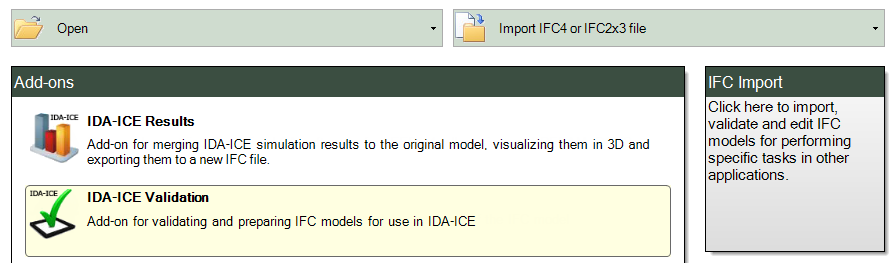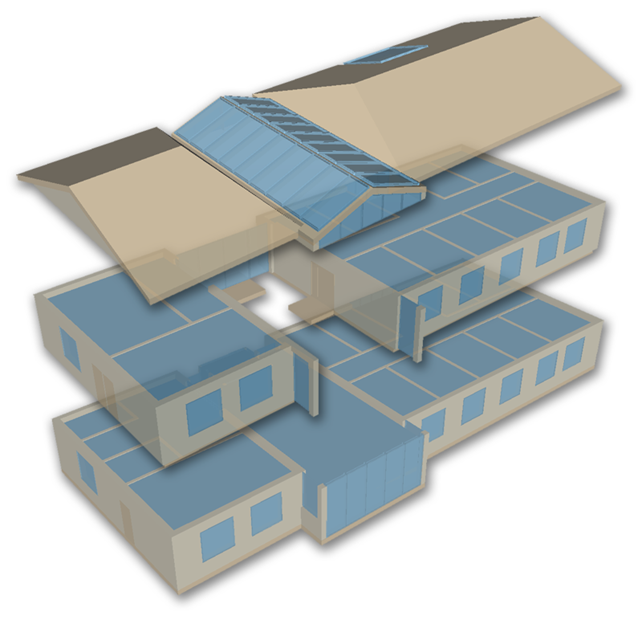Download IDA ICE Addon
With the IDA ICE add-on you can validate and prepare IFC files for use in IDA ICE and merge the analysis result from IDA ICE back to the IFC model for visualization and more intelligent HVAC design.
Prepare: Remove all irrelevant objects and properties, verify that all required objects and properties are present, move property data to where IDA-ICE expects to find it and flag objects to improve the building body and curtain wall detection in IDA-ICE. See more details below.
Merge results: Import the analysis results from IDA-ICE to Simplebim for visualization in the context of the model. Export the merged model to IFC for use by HVAC design applications. See more details below.
IDA ICE is an IFC capable innovative and trusted whole-year detailed and dynamic multi-zone simulation application developed by Equa
You can download this add-on below.
Download
IDA-ICE add-on for Simplebim 10
Version 10.0 (29.03.2023) / Requires Simplebim 10.0
IDA-ICE add-on for Simplebim 9
Version 9.0 (08.07.2021) / Requires Simplebim 9.0
Preparing IFC Models for IDA-ICE
In this scenario you have a architectural IFC model that you want to use in IDA-ICE.
Passing the validation in Simplebim does not guarantee that the model will work without problems in IDA-ICE. Simplebim checks the model for typical problems and provides tools for improving the import into IDA-ICE, but Simplebim is not a full ‘IDA-ICE simulator’.
Importing IFC File
When you have installed the IDA-ICE add-on the ‘IDA-ICE Validation’ option appears in the Add-ons section of the Simplebim startup screen. Simply click on the button and select an IFC file to import.
Data Content Requirement for Using Architectural Models in IDA-ICE
IDA-ICE uses only a small part of the data in any architectural building information model. These requirements define the objects and attribute data that must be found in the architectural IFC model in order for the data exchange to work. Please note that these are the requirements for the content. How these requirements are best met depends on the modeling software in use. Meeting the requirements described here is mandatory for the data exchange to work. However, meeting these requirements does not guarantee success, because there may also be additional requirements for the data content and structures.
Supported Objects and Properties
The following object classes and properties are supported by the IDA-ICE IFC Import.
| Object Class | Properties |
|---|---|
| Space | Space Name |
| Wall | Building Element Construction Type Building Element Is External |
| Window | Building Element Construction Type |
| Slab | Building Element Construction Type |
| Door | n/a |
| Curtain Wall | n/a |
Building Storeys
All objects must be contained by a building storey. All objects must be contained by the building storey in which their geometry is located. This requirement only applies to the objects actually used by the IDA-ICE.
Spaces
Spaces are the single most important objects in the IDA-ICE data exchange. They are mandatory, without them the data exchange is useless. All space objects needed for the simulation have be modeled and must have the Space Name defined. For example ‘Hall’ or ‘Office’.
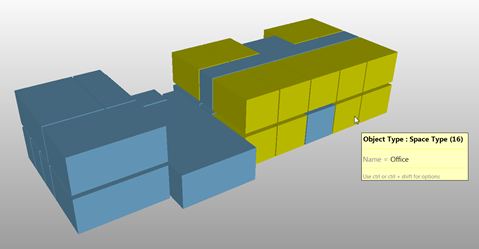
This is how it is used in IDA-ICE
The space names are used for linking thermal properties to the space objects in IDA-ICE. Logical and understandable names will speed-up the simulation arrangement and make the simulation reliable.
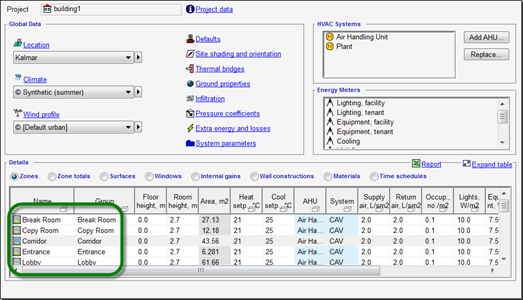
IDA-ICE doesn’t take into account the holes in space objects. This might cause trouble if the space object has been modeled for example around a courtyard. In this case IDA-ICE would ‘fill’ in the courtyard completely. This doesn’t of course mean that donut shape spaces are not allowed in the design. This only means that such spaces must be modeled in a way that there are no inner rings in them. The the rings must be cut into two parts.
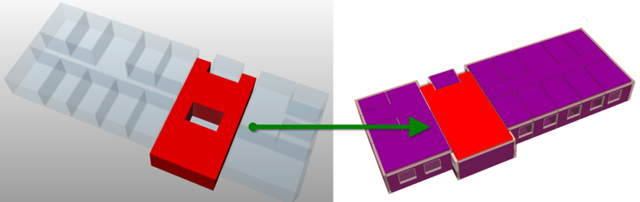
Walls
Wall objects define the thermal properties of the walls and the position of windows and door openings in the simulation model. A wall and any windows and doors in it must contained by the same building storey. In practice this means that walls may only be one building storey high.
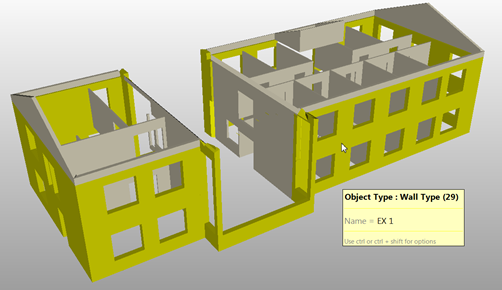
The Building Element Construction Type property is mandatory for walls. For example ‘EXT 1’.
This is how it is used in IDA-ICE
The Building Element Construction Type is used for defining the thermal properties of the walls in the IDA-ICE simulation model. The types in the model are mapped to the types in IDA-ICE thermal libraries. Logical and understandable construction types speed-up the simulation arrangement and make the simulation more reliable.
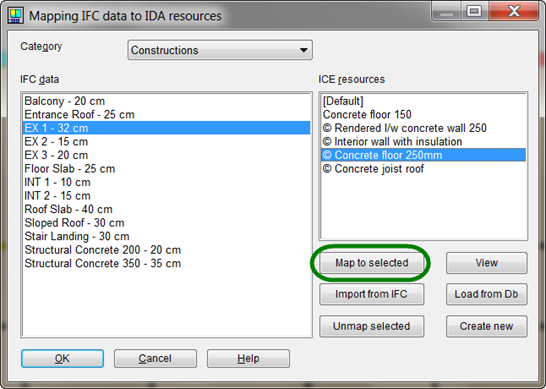
Walls have to be grouped to internal and external walls, because IDA-ICE tries to define the building body based on this information. This is mandatory preparation for the simulation. For this task IDA-ICE needs information about which walls are internal and external.
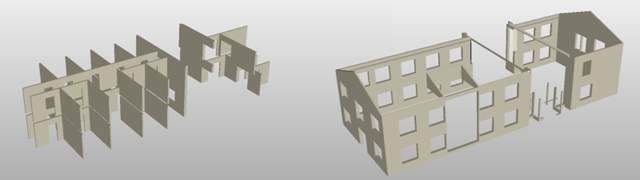
Windows
Window objects define the thermal properties and the locations of the window openings in the IDA-ICE simulation model. Windows must be contained by the same building storey as the wall that hosts the window.
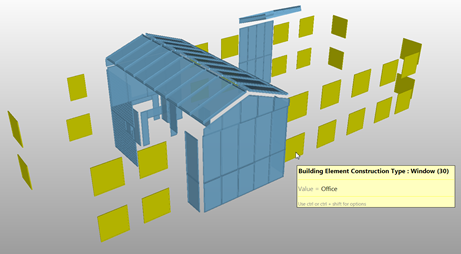
The Building Element Construction Type property is mandatory for windows.
This is how it is used in IDA-ICE
The Building Element Construction Type is used for defining the thermal properties of the windows in IDA-ICE. The types in the model are mapped to the types in IDA-ICE thermal libraries. Logical and understandable window types speed-up the simulation arrangement and make the simulation more reliable.
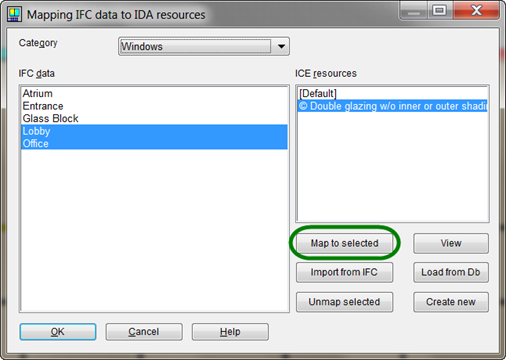
Standalone windows are not allowed. Although it is possible in many modeling applications to create windows that are not hosted by a wall, these kinds of windows cannot be used by IDA-ICE and thus are not allowed.
Doors
Door objects define the thermal properties and the locations of the window openings in the IDA-ICE simulation model. Doors must be contained by the same building storey as the wall that hosts the window.
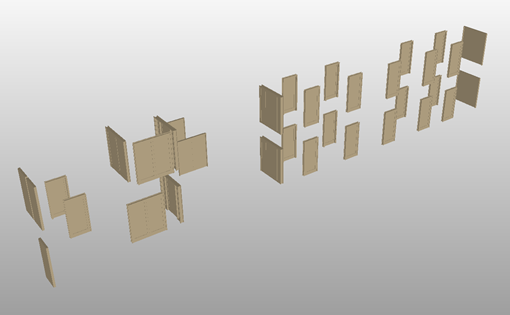
Standalone doors are not allowed. Although it is possible in many modeling applications to create doors that are not hosted by a wall, these kinds of doors cannot be used by IDA-ICE and thus are not allowed.
Slabs
Slab objects define the thermal properties and the shapes of roofs in the IDA-ICE simulation model.
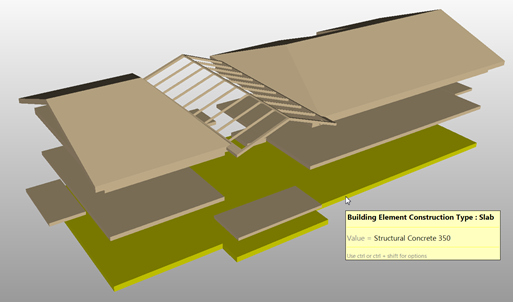
The Building Element Construction Type property is mandatory for slabs.
This is how it is used in IDA-ICE
The Building Element Construction Type is used for defining the thermal properties of the slabs in IDA-ICE. The types in the model are mapped to the types in IDA-ICE thermal libraries. Logical and
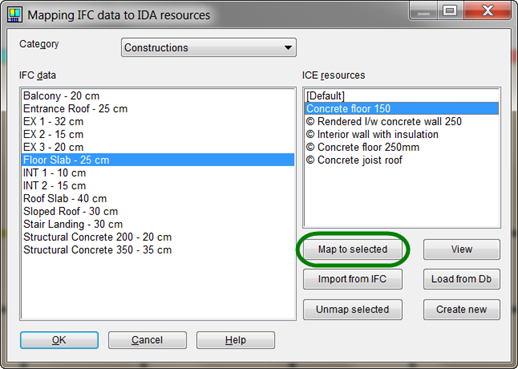
Curtain Walls
Curtain wall objects are usually used for modeling non load-bearing glass wall facades. In fact when it comes to IFC data exchange, you shouldn’t use curtain wall objects for modeling normal walls and windows.
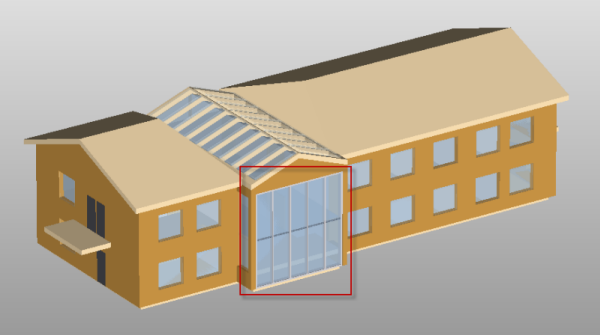
IDA-ICE imports simple curtain wall geometry. In practice this means that only objects modeled with separate, straight, segments are supported.
By default curtain walls are imported to IDA-ICE as solid walls. This is because there’s no explicit way in IFC to define whether a plate of a curtain wall is transparent or not.
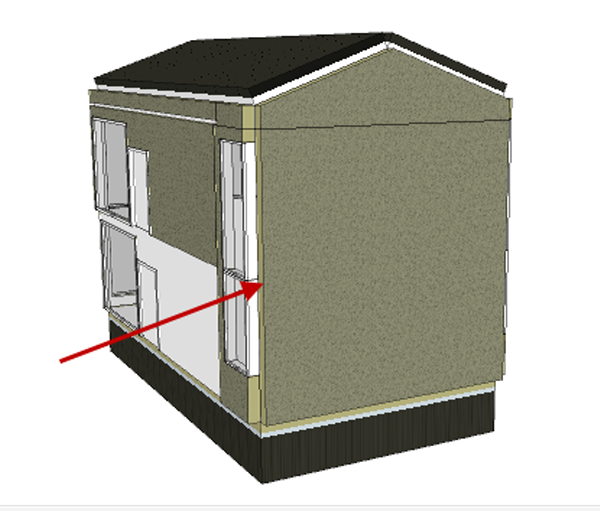
However together with Datacubist Oy Equa has defined a special ‘Is Transparent’ property, which can be used for explicitly defining the transparency of curtain wall plates. Using Simplebim IDA-ICE add-on this can be done either automatically or manually. If you use the Simplebim IDA-ICE add-on to check and finalize your IFC model, then IDA-ICE will import the transparent plates as windows.
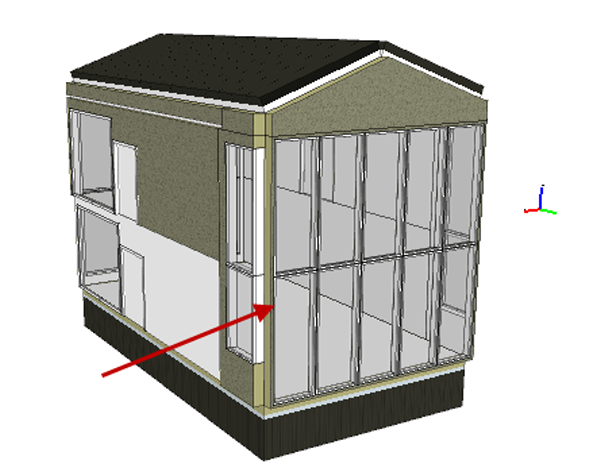
Shading Objects
Shading objects are for example objects representing surrounding buildings, trees and different kinds of awnings and other shading devices. They have great impact on the energy an indoor climate simulations results. There are no special requirements for modeling shading objects and there is no need for any attribute data. Shading objects tend to increase the data exchange file sizes a lot. For this reason you should carefully agree with the person responsible of the simulation which shading objects are needed and which are not.
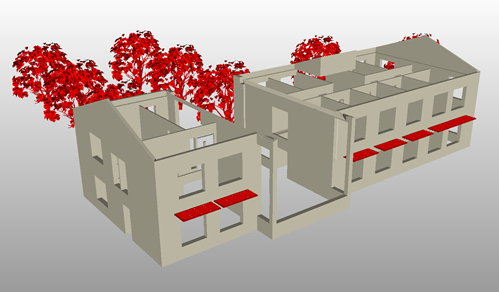
Other Objects
Architectural models may a lot of other types of objects than the ones described above. These include columns, beams, site objects, furniture and so on. IDA-ICE doesn’t have any use for such objects. These can be in the original model, but are not needed in the data exchange. For this reason there are no special requirements for these kinds of objects.
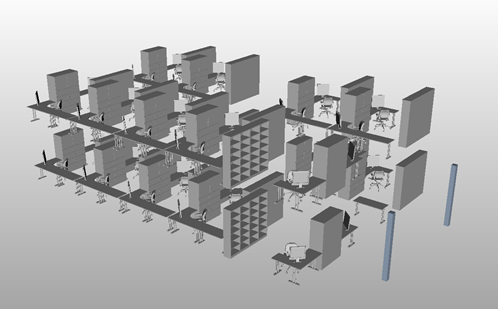
Building Body Detection
Normally IDA-ICE tries to create be building body based on the walls of the building. Sometimes this does not create the correct result and IDA-ICE can be helped by modeling space objects that represent the building body. Such space objects are ideally modeled by building storey and to the inner surface of the external walls. In Simplebim you should set the “Is Building Body” property of these space objects to Yes.