Overlapping Objects Tool
Overlapping Objects take in two groups, clashed objects from both groups against each other. Each clash creates a new derived objects to the model.
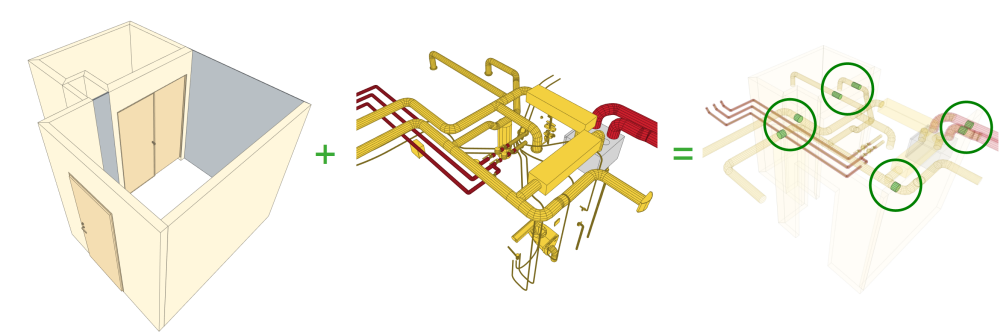
An example use case for the tool is to find onsite penetrations based on the HVAC and architectural or structural models. The objects from neither of the models don’t know anything about each other. If you go and ask from a duct, which interior wall it is penetrating, it cannot answer. If you go and ask an interior wall, which ducts are penetrating it, it cannot answer. Not before you run this tool.
What makes the Overlapping Objects tool different from basic clash detection tools, is that it creates derived objects based on its findings. It doesn’t just report the clashes, it creates new data based on them.
The tool creates geometry for each clash. This represents the intersection of the two clashed objects.
In addition to this, it creates connections between the clash object and the original objects. These connections can then be used for enriching the derived object with the property data from the original objects. This way the derived object can know for example the location of the object (building, section, room, apartment, takt area, and so on), the type, dimensions, and other properties of the wall or ceiling the penetration go through, the type, dimension, and other properties of the duct that penetrates the wall. The system the duct belongs to. And so on…
All of this allows you to create a whole new set of production objects for the model. To create BOM and BOQ based on these newly created objects. Plan, schedule, procure, tender, monitor, and manage for example the penetration objects.
Note that the objects within a group have never clashed against each other. Only against objects from the other group.
This is how you configure the tool:
Source 1 and Source 2
The groups, which contain the two set of objects. It doesn’t really matter which order you define your sources. Note, however, that the links created from the clash objects to the original ones follow the source definitions. The reference property for Source 1 is a link to objects from Source 1. And the reference property for source 2 is a link to objects from source 2.
In the penetration object example, you could for example have the interior walls in the group defined by Source 1 and HVAC objects in the group defined by Source 2.
Derived Object Class
Defines the object class, to which the derived objects are created to. It can be any IFC object class, which can have geometry. For example Covering, Member, Building Element Proxy, or Proxy. What you want to use, depends on your use case and the semantics you want to apply to the objects.
Tolerance
How big does the clash need to be, so that it is still considered a clash? This measures the longest dimension of the resulting clash object. This gives you control over the clashes you want to create. Use the units of your preference.
Add Clash Properties
Add basic information to the derived objects. This includes the object classes from the both original objects.
Create Groups
If turned on, the tool creates a groups which contain the derived object and the original objects for each clash, so that it is easy to go through the results.
Layer and Group Name
This defines the name of the layer (layer assignment name in IFC), to which the derived object is assigned. The layer name can be something you already have in the model, or you can create a new one here. The layer is a convenient way to find the derived object from the model after they have been created.
If you choose to create a group for the derived objects (with the Create Group option), this is also the name of the group that is created, and the group which contains the newly created objects. This is also a convenient way to find the newly created objects from the model, but also you could use this in other tools to further enrich the objects. You could set this group as a filter for the copy function when you copy the property data from the original objects to the derived one. Or for example in Calculate Properties tool, to further enrich the derived objects with derived properties.
Create Groups
Select this option, if you want to create a group for the newly created derived objects. The group can be either a generic group or an IFC group. A generic group can only be used inside Simplebim. IFC groups are exported to IFC.