Rename Properties
Sometimes you have the right property in your model, but it has the wrong name. You could for example have the property ‘MyProperty’ in your model, but you need to have ‘My Property’. In these cases you need to rename your property.
Rename by copying
One solution is to create a new property, copy the values from the old property to the new property and then discard the old property. Although this approach requires several steps, it is easy to understand and you can see what happens in each step.
First you add a new template.
Then you create a new property. You can do this on the Resources worksheet of the template.
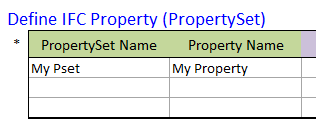
Then you add the new property to the object classes that need to have it. You can do this on the Model worksheet of the template.
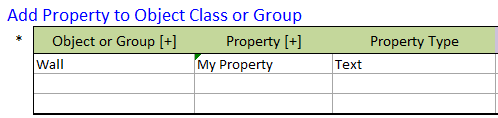
Then you copy the values from the old property to the new property. You can do this on the Model worksheet of the template.
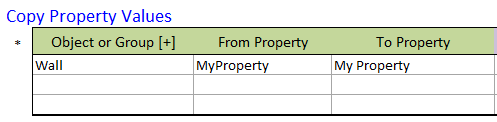
And finally you can exclude the old property. You can do this on the ModelView worksheet of the template.
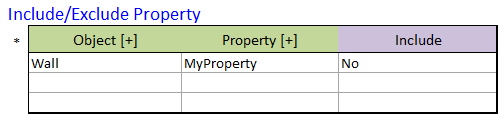
Rename using metadata (advanced)
The way properties are exported from Simplebim to IFC is controlled by metadata on the properties. This approach requires less steps, but it is more difficult to understand and it is easier to make mistakes.
First you add a new template.
Then you just override the PROPERTY metadata item for the existing property. You can do this on the Resources worksheet of the template.
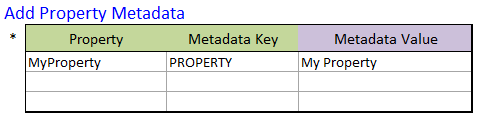
Very simple, but you need to know that this will rename the property for all object classes that use the property.