Reset Workspaces
In Simplebim you have configurable workspaces that you can fine-tune in many ways to support your specific workflows. However, this great feature has the drawback that you can also unintentionally mess up your workspace. But don’t worry, it is very easy to reset your workspaces back to ‘factory defaults’.
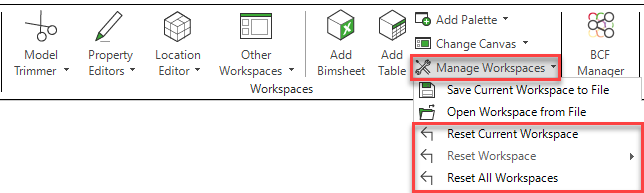
Reset Current Workspace resets the workspace that is currently open. This is the one you will use most often.
Reset Workspace allows you to reset any workspace that is available in Simplebim. Use this for example if the workspace is corrupt and opening it gives you an error.
Reset All Workspaces resets all workspaces that are available in Simplebim. Use this one with caution.