Workspace: Red, blank or scrambled
| Issue | Simplebim has red palettes with an error message, is missing palettes, looks otherwise funny or is completely blank (white). |
| Solution | Update to Simplebim 9.0 or later and this issue is solved. Only if you can’t update, please follow the instructions below. The problem is in the stored settings for that workspace. The solution is to reset the workspace. 1. Open the problematic workspace 2. Click on the Reset Current Workspace button in the ribbon 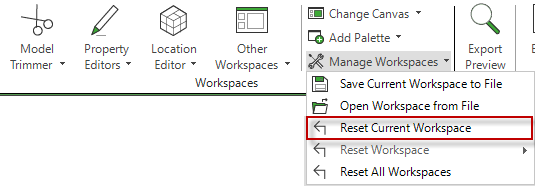 If you have the issue with all workspaces you can select the Reset All Workspaces button to reset all workspace. You will be prompted to confirm the operation. |