Run Tools
Tools can be used for performing tasks that are not possible through the user interface or for automating tasks that are possible. Some tools are installed with Simplebim and additional tools can be installed as add-ons.
If you find yourself doing tasks that you think should be easier, please let us know and will see if we can develop a tool for the task. Based on customer requests we have developed tools for example for merging systems and deleting groups.
Running tools manually
Tools can be run manually from the Run Tool menu in the ribbon.
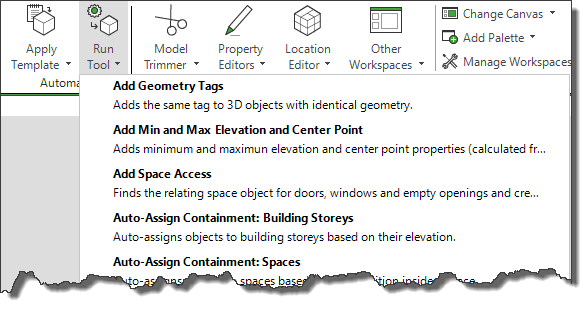
Some tools may have a dialog for configuring the tool. After the tool finishes a report is shown about the operations performed by the tool.
The operations done by many tools can’t be undone. If this is the case you will be notified before the tool is run and you have the option to cancel.
Automating running tools
Tools can be configured and run as part of a template from the Settings Worksheet in the Tools section
Tools can be configured and run from the Windows Command Prompt using a script
No dialogs are shown when tools are run from a template or script