06. Group and Classify Model Objects
This page may include version-specific information that is no longer current.
The warning is added automatically and may appear on pages containing version-neutral or up-to-date information.
Simplebim has powerful ways to group, organize and classify building elements for multiple use cases. Manually and automatically.
How Is Classifications Used?
The first thing you probably think about when you hear the word classify is some sort of classification system like Uniformat and Uniclass, or TALO80 here in Finland.
When in fact the classification is everywhere in the data. Separating cast-in-place building elements from the precast elements is classification. Listing building elements and their quantities based on their material is a classification. Organizing data for cost estimation based on multiple properties is classification. Grouping the data further for scheduling based on associated tasks, is classification. Finding the building envelope separate from the interior walls and slabs for energy analysis is a classification. Grouping precast elements based on their height, because they need to build in different factories is a classification. You get the point.
Why Do You Need Simplebim?
Whenever BIM data is used it needs to be organized and classified in a very specific way. Classification needs are many and they are everywhere. No one classification serves all the purposes. Unfortunately, there is no one, universal, way to classify building elements in construction. In practice, it is impossible for architects and engineers to set all the classifications to the models that are needed downstream.
What to do?
You classify and organize the data yourself, with Simplebim. In the place where the data is used and classification defined. Just like it has always been. Even with non-digital data. However, Simplebim allows you to do most of the work automatically. 100, 1000 times faster.
How Do You Classify Building Elements in Simplebim?
You can do the classification manually. Simply by selecting building elements from the model and drag&droping them to your classification items. The classification can be stored in the data structures of your preference. Properties, groups, and classification items. Depends on what you need and your BIM system requires.
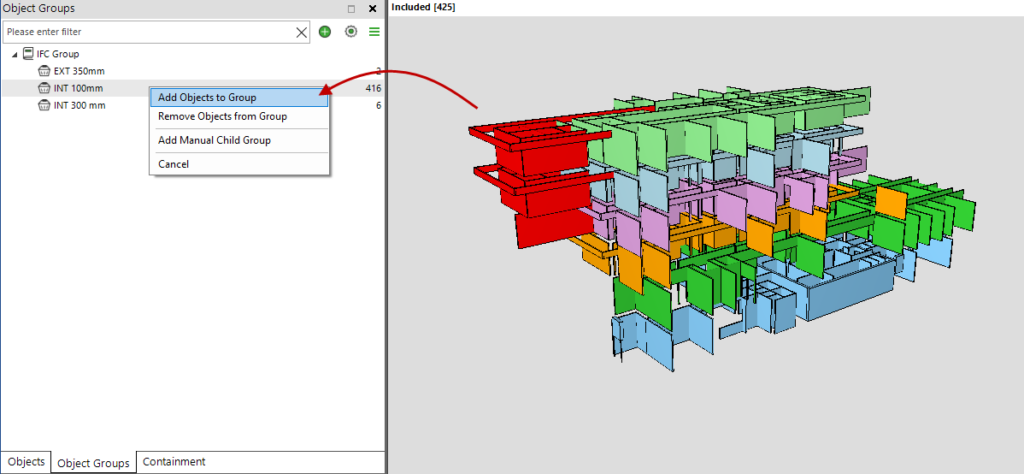
However, the whole point of digital BIM data is, that you can automate things. As long as the needed data is there, you can define rules, and Simplebim will do the work automatically for you. This again requires not just that the pieces of data are there, but also that the data is in a standard and normalized format. See more about standardization and normalization here.
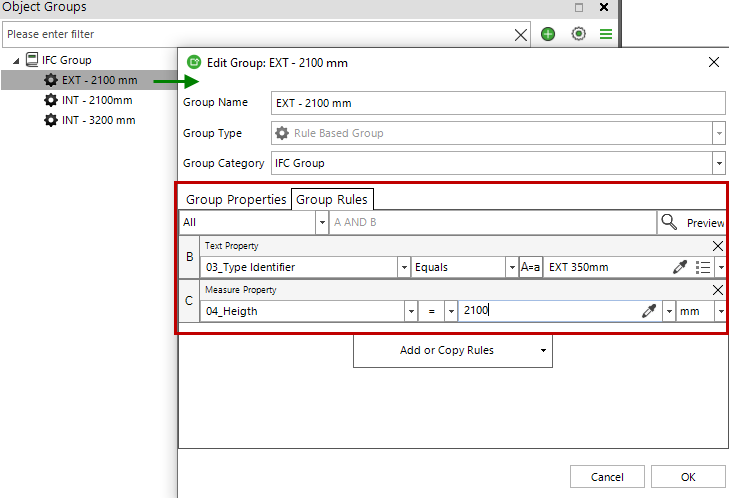
Simplebim has all the tools you need both for preparing the model for the classification and doing the actual classification at the right place and at the right time.