Using Simplebim Offline
Usually Simplebim is used with an internet connection. The internet connection is used for:
- Activating a license
- Releasing a license
- Checking for updates and installing updates
- Displaying news inside Simplebim
However, sometimes you may need to use Simplebim offline. Simplebim supports offline scenarios for the license activation and release, but not for updates and news. Here we again have the following two scenarios:
- Using offline temporarily
- Using offline permanently
Please note that offline use is only for cases where you don’t have an internet connection. This should not be used instead of configuring a proxy server or allowing Simplebim access through a firewall.
Using Offline Temporarily
Single User licenses are activated once and released explicitly if you need to move Simplebim to another computer. This means that in normal use Simplebim activated with a Single User license does not contact our license servers. This again means that once activated online, Single User licenses can be used normally also offline.
Network licenses are activated each time you start Simplebim and released each time you close Simplebim. This means that Network licenses cannot normally be used offline. However, if you know you will be working offline, you can borrow a Network license on your own computer, which makes it temporarily work like a Single User license. You have to borrow the license online, then you can work offline and once you are back online, you can return the borrowed license. As soon as you return the borrowed license it will again start working normally as a Network license. Please note, that while the license is borrowed, others cannot activate Simplebim with that license. However, if your license key for example has 3 licenses and one of them is borrowed, then the two other licenses in that license key continue working normally as Network Licenses.
Using Offline Permanently
If you are, most often for security reasons, permanently disconnected from the Internet, then you can activate and release Simplebim licenses offline. In this scenario you should use only Single User licenses, because offline activation makes a Network license behave just like a Single User license. We do not have the option to install a license server in your own network.
Activating and releasing licenses is done with the License Monitor application that is installed automatically with Simplebim. You can find the SimplebimLicenseMonitor10.exe file in the Simplebim installation folder.
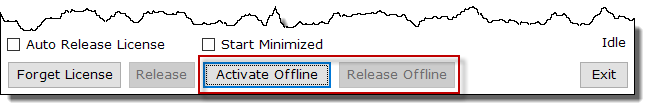
- Use License Monitor to activate the license offline. Follow the instructions on the screen and please note, that activating will take some time because the activation request is handled manually.
NOTE: When you send us the required activation information by email, please also describe shortly why you need to activate offline. This will expedite the process. - Use Simplebim normally.
- When you need to move Simplebim to another computer, use License Monitor to release the license offline. In this case the license is released immediately on your computer, but there is again some manual processing delay before the license can be used again on another computer.