Using the Network License
With the network license (floating license) Simplebim can be installed on an unlimited number of computers. When Simplebim is started it contacts our license server and tries to get a free license. This means that the user must be online for obtaining the license.
- If there are free licenses the application reserves one license and starts normally.
- If there are no free licenses the user is notified about this and the application closes.
When the application is closed by the user the license is returned to our license server and can be used again by another user.
The network license is not released if Simplebim is not closed properly, for example the computer is powered down while Simplebim is running, Simplebim crashes or there is no internet connection when Simplebim is closed. To free the license you should simply start Simplebim again and close it.
You can start multiple instances of Simplebim on the same computer. In this case the license is obtained when the first Simplebim instance is started and released when the last instance is closed. This means that running two instances of Simplebim on the same computer reserves only one network license.
The usage of the network license is identical when you use Simplebim for batch processing.
The license can also be borrowed on a computer and used offline. When the borrowed license is returned it is released on our license server. This can be used e.g. for ensuring that a license is available for a meeting or presentation. The license can be borrowed from the About dialog by checking the ‘Borrow network license’ checkbox. The license is returned by un-checking the same checkbox and closing Simplebim.
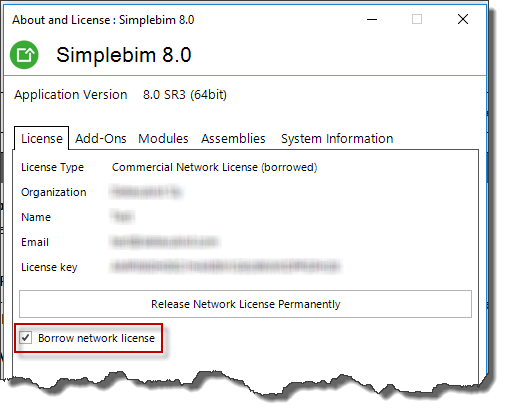
There is no need to install a license server on your own network.
Once the license is in use it is possible to query the usage of the license online using a browser. You can use this for example to check who is using the license when you try to start Simplebim and there are no free licenses.