Create a Custom Quick Select
This page may include version-specific information that is no longer current.
The warning is added automatically and may appear on pages containing version-neutral or up-to-date information.
Drag and drop a property from the Properties palette on top of the Quick Select dropdown list in the footer of the 3D palette.
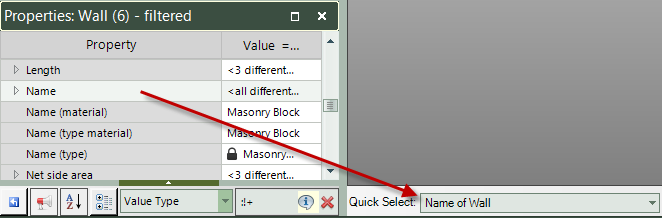
This creates a new Quick Select that is bound to the Object Class that is shown in the Properties palette.
If you hold down the Ctrl key while you drop the property, the Quick Select will be created for any object class.