Object Selection Syntax
Overview
Many operations in Simplebim require one or more object selections, for example colorizing objects or finding the clashes between two sets of objects. The selection can be all objects of one or more object classes, a group of objects or a special selection, like all building elements.
The selection syntax in Simplebim is close to the search syntax used for example in Microsoft Outlook. It consists of one or more tokens with values. The token-value pairs are separated from each other with a space. A token is separated from its value with a colon. If the value is a list, the items in the list are separated by a comma. If the value contains a space, comma or colon it must be wrapped in double quotes. All tokens and values are case insensitive and whitespace before and after is ignored.
class-name:wall
class-name:wall,"curtain wall"
category-name:"IFC System" group-name:"Exhaust air"
However, in most cases you don’t have to know the syntax because you can define the selection from the Simplebim user interface.
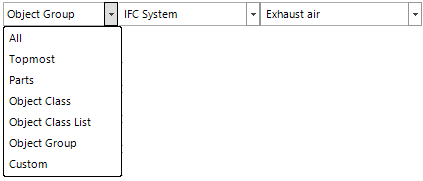
Selection Syntax
| Syntax | Definition |
|---|---|
special:all | All non-spatial elements. For assemblies selected both the assembly and its parts. |
special:topmost | All non-spatial elements that are either topmost assemblies or not part of any assembly. |
special:parts | All non-spatial elements that are either parts of assemblies (including assemblies that are part of another assembly) or are not part of any assembly. |
wall | Automatically detect the type using the following resolution order – Object class key – Object class name – Object group name (all group categories) |
class-name:wall | All objects in one or more object classes matched by name |
class-key:DC:WALL | All objects in one or more object classes matched by key |
group-name:"exhaust air" | All objects in an object group matched by name |
group-guid:<guid> | All objects in an object group matched by globally unique ID |
category-name: | All objects in all object groups in a group category matched by name. This syntax can also be use for selecting all object groups in a group category. |
category-key:IFC:GROUPS:SYSTEM | All objects in all object groups in a group category matched by key. This syntax can also be use for selecting all object groups in a group category. |