Calculate Formwork for Concrete Pours
You need formwork every time you have cast-in-place concrete in your project, but calculating the quantities for formwork can be challenging. And how can you be sure that the quantities calculated from the model are correct? Simplebim solves this problem by generating new 3D formwork objects that you can visually verify and then calculate reliable quantities from these new objects.
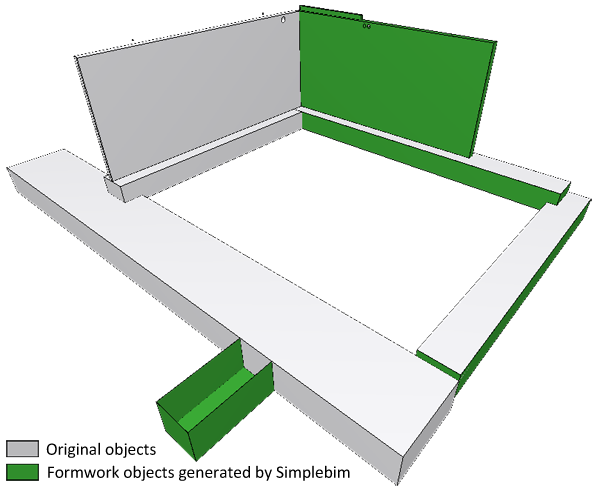
For calculating formwork in Simplebim please follow the 3 simple steps below.
- Choose which objects need formwork.
- Generate new formwork objects.
- Calculate formwork quantities inside Simplebim, in Excel or using any IFC enabled quantity take-off application.
These instructions are for Simplebim 10 and later.
Step 1: Choose which objects need formwork
First you create a new group that contains all the objects that need formwork. You could for example create a group called “Footings” if you wanted to calculate formwork for footings. The easiest method is to use manual groups where you assign objects to the group simply via drag&drop, but you can also use rule based groups where objects are assigned to your group based on the rules you define.
You use a group instead of an IFC object class, because the object class seldom defines the objects that need formwork.
Step 2: Generate and verify the formwork objects
You use the “Calculate Quantities: Surface Areas” tool for generating the formwork. If you are not familiar with running tools in Simplebim you can find instructions here.
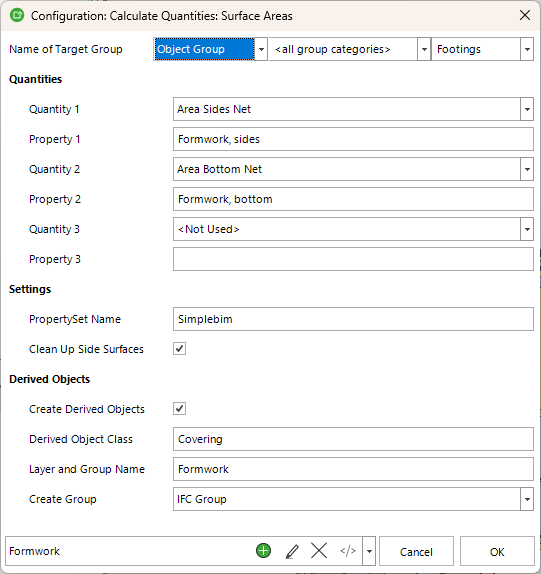
In the configuration of this tool you set the target to the “Footings” group you created in Step 1.
The Quantities -section allows you to select which quantities are calculated for the original objects, for example a footing object. When creating formwork please select:
| Property | Description |
| Area Sides Net | All vertical side areas of the object with eventual openings |
| Area Bottom Net | All horizontal bottom areas of the object with eventual openings |
The Settings-section allows you to define the property set for the quantities defined in the Quantities -section. Check the “Clean up Side Surfaces” to avoid overlapping formwork.
In the Derived Objects -section please check the “Create Derived Objects” checkbox. Derived objects will be created for all the properties you chose in the Quantities-section. So, if you don’t for example need the bottom area, simply don’t calculate that property. The “Derived Object Class” is “Covering” and “Layer and Group Name” is “Formwork”. The formwork objects will be exported to IFC as IfcCovering objects, but you can additionally generate an IfcGroup containing these objects for convenience.
Finally click OK
When the tool is run you are presented with a report detailing how many objects were processed and any eventual errors and warnings that happened during the processing.
The easiest way to select all generated formwork objects is to select the “Formwork” group added by the tool. If some formwork was incorrectly generated you can simply exclude the unnecessary formwork.
Step 3: Calculate formwork quantities
Because the newly generated formwork objects are exported as IfcCovering objects you can now export a new IFC file including the formwork, and calculate and visualize their quantities in any IFC enabled quantity take-off application.
Inside Simplebim you see the quantities of the formwork in the Properties palette where you can also display the sum of all or any subset of the formwork. The Table palette gives you more options for example for grouping the formwork by construction sections and allows you to export the data to Excel. Finally the Bimsheet palette gives you the possibility to calculate the quantities using Excel formulas inside Simplebim, while maintaining the connection between Excel and the 3D model.
Final Thoughts
Generating new objects from existing objects is a powerful concept and it can be used also in other use-cases besides formwork. You can generate for example space surfaces (floor, wall, ceiling) and objects for clashes between objects, like penetrations of ducts and piping through walls.
Generating formwork and other objects can also be automated using templates and scripts. In the case of formwork you would first use a template to create a rule-based “Footings” group for objects that need formwork. The you would run the “Calculate Quantities: Surface Areas” tool with the appropriate configuration to generate the formwork. Optionally you could also colorize the formwork objects based on their properties. And finally you can even automate the export of the quantities into Excel using Bimsheet.